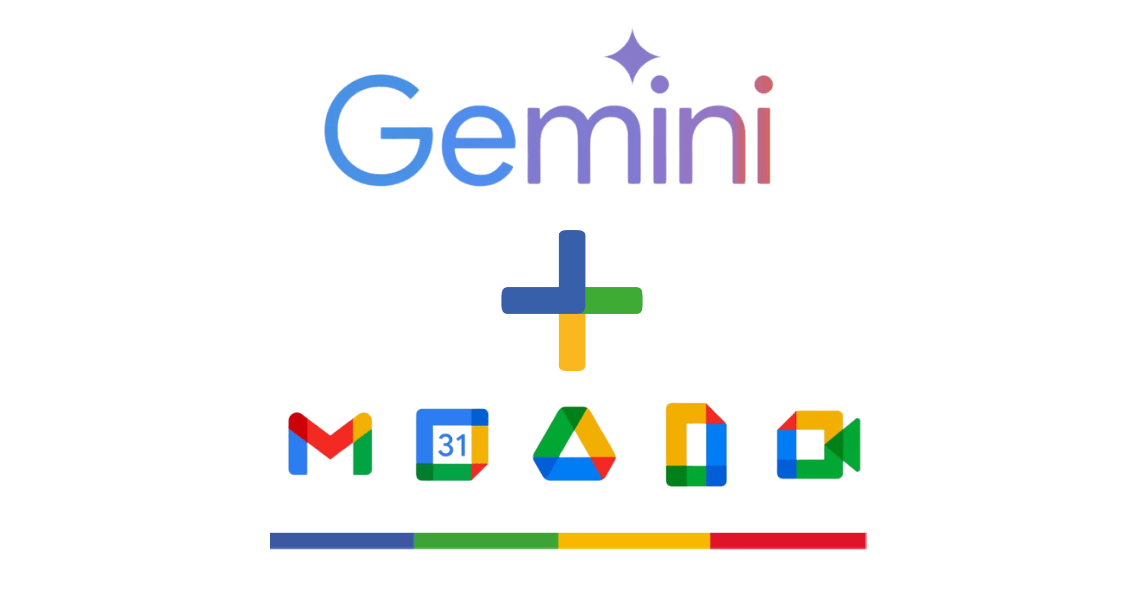1. 引言:考虑从 Windows 转向 Mac
许多长期使用 Windows 操作系统的用户,在某个阶段可能会感到“厌倦”,进而开始探索其他选择,苹果公司的 Mac 电脑便是其中一个备受关注的对象 1。近年来,Mac 在个人电脑市场的份额持续增长,表明越来越多的用户正在认真考虑或实际进行这种转换 4。这种兴趣往往源于对 Mac 在特定方面优势的感知,例如更高的安全性、更优质的应用程序生态、出色的硬件设计与显示效果、独特的效率软件以及与其他苹果设备的无缝集成。
本报告旨在为正在考虑从 Windows 转向 Mac 的用户,特别是那些具有一定技术背景、希望获得超越营销宣传的深度信息的用户,提供一份全面、客观的比较分析。报告将围绕用户普遍关心的核心维度展开,包括:安全性机制、应用程序生态系统(质量、管理、区域限制)、硬件特性(显示屏、音频、制造工艺、耐用性与平均使用寿命)、独占软件价值、跨设备生态系统整合度、性能与能效表现(特别是 Apple Silicon 带来的影响)、游戏能力、成本考量(初始购买价、总体拥有成本 TCO、二手保值率)以及用户界面和从 Windows 迁移的学习曲线。
本报告力求保持客观中立的分析立场,旨在呈现 macOS 相较于 Windows 的真实优势与劣势,确认或补充用户已有的认知,并最终为潜在的转换者提供充分的信息,以做出符合自身需求的明智决策 1。
2. 安全性对决:macOS 真的更安全吗?
操作系统安全性是用户选择平台时的核心考量因素。macOS 和 Windows 在安全架构、功能实现和用户交互方面存在显著差异。
2.1 架构基础与威胁环境
macOS 基于 Unix 构建,苹果公司对其硬件和软件拥有完全控制权,这种垂直整合模式为其安全策略奠定了基础 1。相比之下,Windows 需要支持极其广泛的硬件配置,并长期致力于保持对旧软件的向后兼容性,这在带来灵活性的同时也增加了安全管理的复杂性 9。
从历史上看,Windows 因其庞大的市场份额一直是恶意软件的主要攻击目标,恶意软件的数量远超 macOS 8。例如,在 2022 年,AV-TEST 研究所记录的新 Windows 恶意软件样本超过 6200 万个,而 macOS 样本不足 10 万个 8。然而,随着 Mac 电脑日益普及,针对 macOS 的恶意软件和攻击也在不断增加和演变,其面临的安全威胁不容忽视 1。
2.2 核心安全功能对比
两大平台都内置了多层安全防护机制:
- macOS 核心安全特性:
- 系统完整性保护 (SIP – System Integrity Protection): 限制包括管理员在内的用户和应用程序对核心系统文件和进程的修改权限,防止恶意软件篡改系统关键部分 8。
- 门禁 (Gatekeeper): 控制可安装和运行的应用程序来源。默认设置下,只允许来自 Mac App Store 和经过苹果公证 (Notarization) 的“已知开发者”的应用运行。公证过程会扫描应用是否存在恶意软件 1。苹果可以撤销恶意应用的公证票据 8。
- XProtect: 内置的基于签名的恶意软件检测和移除工具。在应用首次启动、更新或 XProtect 签名更新时进行检查,发现恶意软件会阻止运行并通知用户 8。
- 文件保险箱 (FileVault): 提供全盘加密功能。在配备 T2 安全芯片或 Apple Silicon 的 Mac 上,文件默认加密;在旧款 Mac 上,用户可以手动开启 FileVault,使用 XTS AES 128 加密(256 位密钥),需要密码才能访问文件 1。
- Windows 核心安全特性:
- Windows Defender 防病毒: 内置的反恶意软件解决方案,采用包括行为启发式分析在内的更复杂技术,提供实时文件和网站扫描、云检测和沙盒功能,不完全依赖已知签名 1。
- 用户账户控制 (UAC – User Account Control): 在应用程序尝试进行需要管理员权限的系统更改时弹出提示,请求用户确认,以防止未经授权的修改 9。
- SmartScreen 筛选器: 基于信誉的防护机制,检查下载的文件和访问的网站,阻止已知的恶意内容或信誉不佳的应用 1。
- BitLocker 驱动器加密: 提供卷级加密,通常与硬件可信平台模块 (TPM) 结合使用,确保启动过程安全并防止未经授权的数据访问 1。
- Windows 防火墙: 过滤网络流量,阻止未经授权的入站连接,可根据网络类型(公共/私有)设置不同规则 8。
直接比较: Windows Defender 通常被认为比 XProtect 更为先进和主动 8。而 macOS 的 Gatekeeper 和公证机制则在应用程序安装前设置了更严格的审查门槛 1。
2.3 应用程序安装与权限管理
- macOS 流程: 从 App Store 以外下载的应用,在首次打开时会经过 Gatekeeper 检查。Gatekeeper 会验证应用的开发者 ID 签名(确认来源和未被篡改)和 notarization 状态(苹果已扫描无恶意软件)8。如果应用来自未知开发者或未被公证,系统会发出警告,默认阻止运行 18。用户如果确信应用安全,可以通过“系统设置” > “隐私与安全性”中的“仍要打开”选项手动覆盖 Gatekeeper,但这会带来安全风险 21。在应用运行过程中,当它需要访问敏感数据或系统资源(如位置、联系人、照片、麦克风、摄像头、辅助功能、屏幕录制等)时,macOS 会弹出精细化的权限请求对话框,需要用户逐一明确授权 19。
- Windows 流程: 安装传统 Win32 应用程序通常会触发 UAC 提示,请求管理员权限以进行系统级别的更改 9。从 Microsoft Store 安装的应用则运行在更受限的沙盒环境中,权限管理更类似于移动应用 13。对于摄像头、麦克风等敏感权限,现代 Windows 版本也会在应用首次尝试访问时弹出请求提示 25。然而,传统桌面应用一旦获得安装权限,其对文件系统等资源的访问权限通常比 macOS 沙盒应用更为广泛 13。
- 关于用户困惑 (用户观点 1): 许多从 Windows 迁移到 macOS 的用户确实会在初期对 macOS 的权限管理方式感到困惑或“烦人” 24。这主要是因为 macOS 的权限请求非常频繁且具体,针对的是应用对特定数据(如联系人、照片)或功能(如屏幕录制、辅助功能)的访问 19。相比之下,Windows 用户更习惯于 UAC 主要在安装或执行需要管理员权限的操作时弹出提示 15。这种差异源于两者安全理念的侧重不同:macOS 更侧重于控制应用程序对用户数据和系统功能的访问,而 Windows UAC 传统上更侧重于防止未经授权的系统级更改 13。此外,macOS 的权限提示框通常要求输入用户的登录密码或管理员密码,而非 Apple ID 密码,这也可能让新用户混淆 37。
2.4 现实影响与用户行为
虽然历史上 Mac 遭遇的恶意软件数量远少于 Windows 8,但这种“Mac 更安全”的普遍认知有时会导致用户放松警惕,例如 Mac 用户的杀毒软件使用率低于 Windows 用户 8。
安全性的核心差异不仅在于具体的技术工具,更在于其背后的威胁模型侧重点和用户交互方式。macOS 通过频繁、细粒度的权限请求来优先限制应用对用户数据和系统资源的访问,这种方式提供了精密的控制,但可能干扰用户流程。Windows 则通过 UAC 控制主要的系统变更,并通过 Defender 和 SmartScreen 进行威胁检测,对传统应用的默认访问权限相对宽松,用户受到的打扰较少,但需要更依赖后端的检测能力。Gatekeeper 和公证机制为 macOS 应用提供了一个强大的预防性屏障,在安装和首次运行前进行审查。而 Windows Defender 和 SmartScreen 则更偏向于响应式/检测性,在文件下载、执行或网站访问过程中识别和拦截威胁。两者各有侧重,且都不是绝对完美的 21。
表 1:macOS 与 Windows 安全功能对比
| 功能类别 | macOS 特性 | Windows 特性 | 简要描述/对比 |
| 反恶意软件 | XProtect (基于签名) 8 | Windows Defender (启发式, 实时) 8 | Defender 通常被认为更主动和先进;XProtect 依赖已知签名。 |
| 防火墙 | 内建防火墙 | Windows 防火墙 8 | 两者都提供网络流量过滤和入站连接阻止功能。 |
| 磁盘加密 | 文件保险箱 (FileVault) 8 | BitLocker 8 | 两者都提供全盘加密;BitLocker 常与 TPM 硬件配合。 |
| 应用控制 | 门禁 (Gatekeeper), SIP, 公证 8 | 用户账户控制 (UAC), SmartScreen 8 | Gatekeeper 在安装前更严格;UAC 主要控制权限提升;SmartScreen 基于信誉。 |
| 沙盒化 | App Sandbox, Entitlements 13 | AppContainer (应用商店应用) 13 | 应用商店应用在两者上都更受限;传统 Win32 应用权限更广。 |
| 用户提示 | 资源访问权限请求 (频繁, 精细) 19 | UAC 权限提升请求 (较少, 针对系统更改) 9 | macOS 提示更频繁具体,控制数据访问;Windows UAC 主要关注管理员权限操作,对用户干扰较少。 |
3. 应用生态:质量、管控与访问
应用程序是操作系统的核心价值所在。macOS 和 Windows 在应用获取渠道、质量控制、广告干扰以及区域访问策略上存在显著差异。
3.1 应用商店与软件来源
- Mac: Mac App Store 是获取应用最安全、最便捷的途径,所有上架应用都经过苹果的审核流程 1。然而,许多重要的、尤其是专业级的 Mac 软件,如 Adobe Creative Suite、Microsoft Office 以及一些开发者工具和系统增强工具,并未在 App Store 上架,而是通过开发者官网直接提供 DMG 安装包下载 42。开发者选择绕开 App Store 的原因包括苹果的抽成、沙盒机制对功能的限制、缺乏灵活的试用或升级定价模式等 43。
- Windows: Microsoft Store 是 Windows 官方的应用商店,近年来有所改进,允许传统的 Win32 应用上架 45。微软会对商店应用进行安全性和兼容性审查 46。尽管如此,绝大多数 Windows 用户仍然习惯于从开发者网站或其他第三方来源下载和安装.exe 或.msi 格式的软件 7。这使得 Windows 的软件来源极为广泛,但也增加了遇到恶意软件或低质量应用的风险。
- 对比: 苹果对 Mac App Store 实行更严格的控制,而 Windows 生态系统则更为开放,用户拥有更多选择,但也承担了更多自行判断软件安全性的责任 2。
3.2 应用质量、权限请求与广告干扰 (用户观点 4)
- 质量与用户体验: 得益于苹果严格的应用审核指南 20 和相对统一的设计语言 (Human Interface Guidelines) 48,Mac App Store 中的应用通常具有较高的质量基线和更一致的用户界面体验 7。当然,这并不意味着所有 Mac 应用都是完美的,App Store 以外的应用质量参差不齐。Windows 平台由于其开放性,软件质量差异巨大,既有大量高质量的专业软件,也充斥着许多设计粗糙、体验不佳甚至捆绑恶意插件的应用 7。
- 权限请求: 正如第二部分所述,Mac App Store 应用以及遵循沙盒规范的应用,必须声明其所需的权限 (entitlements) 13,并在首次需要访问敏感数据或功能时向用户请求授权 19。这使得权限授予过程更加透明,用户能清楚地知道应用需要什么权限 21。传统 Windows 应用在安装时可能一次性请求较高权限,或者在运行过程中访问资源时用户并不总是能收到明确的提示(除了 UAC 提升权限和特定敏感权限如摄像头)13。
- 广告与干扰: 用户的观察基本准确。macOS 操作系统本身相比 Windows 11 含有更少的内置广告和对自家服务的推广弹窗 54。在应用层面,由于 App Store 的审核政策 20,来自官方商店的 Mac 应用通常比来自 Windows 第三方来源的应用含有更少或更不具侵入性的广告 1。Windows 生态中,特别是免费软件,更容易捆绑广告软件 (adware) 或在安装过程中推荐安装其他无关程序 16。当然,苹果也会推广其 iCloud、Apple Music 等服务,但通常方式没有 Windows 中某些推广(如 Edge 浏览器、Microsoft 365 试用、小组件中的新闻广告)那样频繁或干扰性强 54。
3.3 应用商店区域限制与访问 (用户观点 2)
- 官方政策: 苹果的应用商店内容和服务是按国家或地区划分的 57。要更改现有 Apple ID 的所属地区,用户必须满足一系列条件:账户余额清零、取消所有有效的订阅(并等待订阅期结束)、完成所有待处理的退款或预购、并且必须提供一个属于新地区的有效付款方式和账单地址 57。此外,更改地区通常有时间限制,例如每 90 天才能更改一次 57。
- 变通方法 (创建新地区 ID): 一个常见的绕过区域限制的方法是,专门为目标地区(例如美国)创建一个全新的 Apple ID 64。创建新 ID 时,需要提供该地区的地址信息(可以使用地址生成器获取 65),并选择“无”作为付款方式(如果该选项可用)。
- VPN 的作用: 在创建新地区 Apple ID 的过程中,如果因为 IP 地址与所选地区不符而导致“无”付款方式选项消失,则可能需要在注册时连接到目标地区的 VPN 服务器才能成功创建账户 65。然而,一旦拥有了一个有效的美国 Apple ID,用户在中国境内登录这个美国 ID 到 App Store 后,通常可以直接下载该区域商店中的免费应用程序(例如某些 VPN 客户端的基础版本),此时不一定需要保持 VPN 连接 65。这是因为 App Store 的区域限制主要与账户本身关联,而非下载时的实时网络位置。当然,要下载付费应用(如 Shadowrocket,美区售价 2.99 美元 67),仍需要绑定有效的美国支付方式或使用美区 App Store 礼品卡 65。
- Shadowrocket 可行性分析: Shadowrocket 是一款流行的代理工具应用 68,在美区和加拿大区等 App Store 有售 67。根据上述分析,用户观点基本正确:拥有一个美区 Apple ID 是关键。理论上,用户可以在中国境内,不使用 VPN 的情况下,登录预先创建好的美区 Apple ID,然后从美区 App Store 下载 Shadowrocket(前提是已通过美区支付方式购买或兑换)。但是,这仅仅解决了下载问题。 下载完成后,Shadowrocket 应用本身在中国要想正常工作以实现“科学上网”,仍然需要用户自行配置有效的代理服务器节点,并且其连接过程本身可能会受到网络环境的干扰或阻止,这与下载过程是两回事 65。因此,虽然下载本身可能不需要 VPN,但要让下载的 VPN 或代理工具发挥作用,很可能还是需要依赖有效的代理协议和服务器资源。
应用生态的差异深刻反映了操作系统的核心哲学。macOS 通过更严格的控制和审核,旨在提供更一致、更高质量(但选择较少)的体验。Windows 则拥抱开放性和兼容性,提供了广阔的选择空间,但用户需要自行承担筛选质量和规避风险的责任。访问区域限制应用的关键在于账户归属地和支付方式,而非下载时的网络环境,但应用本身的可用性仍受当地网络政策影响。
4. 硬件与设计:苹果的优势所在?
硬件是用户与操作系统交互的物理载体,其设计、质量和性能直接影响用户体验。苹果以其出色的工业设计和硬件整合能力著称。
4.1 显示屏效果对比 (用户观点 3)
- Mac 显示屏: 苹果为其 Mac 产品线配备了高质量的显示屏,统称为“视网膜 (Retina)”级别,意味着像素密度足够高,日常距离下难以分辨单个像素。
- MacBook Air: 通常配备 Liquid Retina 显示屏,具有高分辨率(如 13.6 英寸为 2560×1664 74)、良好的亮度(通常标称 500 尼特,实测接近 74)、支持 P3 广色域(覆盖率约 78% DCI-P3 74)以及出色的出厂色彩准确度(Delta-E 通常小于 1 或 0.x 级别 74)。
- MacBook Pro: 配备更高级的 Liquid Retina XDR 显示屏,采用 mini-LED 背光技术,提供极高的持续亮度和峰值亮度(SDR 约 500-600 尼特,HDR 可达 1000 尼特以上,峰值 1600 尼特 76),拥有数千个局部调光区(如 16 英寸型号有多达 10000 个 mini-LED 和 2500 个调光区 77),带来极高的对比度和深邃的黑色,HDR 显示效果卓越 76。同时支持 P3 广色域(覆盖率约 99% DCI-P3 79)和 ProMotion 技术(高达 120Hz 的自适应刷新率)76。色彩准确度同样顶尖 76。
- Windows 笔记本显示屏: Windows 阵营的屏幕质量差异很大。
- 高端型号: 许多高端 Windows 笔记本电脑(如 Dell XPS, ASUS Zenbook, Razer Blade, Surface Laptop 等)也配备了非常出色的屏幕,包括高分辨率的 OLED 屏(提供完美的黑色和极高对比度,但峰值亮度通常低于 mini-LED,约 400-600 尼特 HDR 75)、高刷新率屏幕(120Hz 甚至更高 77)以及广色域覆盖(部分 OLED 屏 DCI-P3 覆盖率可超过 80% 甚至 100% 74)。色彩准确度在高端机型上也可以做到很好 75。
- 中低端型号: 大量中低端 Windows 笔记本电脑的屏幕在亮度、色域覆盖和色彩准确度方面则表现平平,远不及 Mac 的基准水平。
- 对比结论: 用户关于苹果屏幕清晰度和显示效果优于 Windows 电脑的观点,在平均水平和高端对比上通常是成立的。MacBook(尤其是 Pro 型号)的屏幕在亮度、色彩准确性、HDR 表现方面通常处于业界领先地位,特别适合对视觉质量要求高的创意工作 76。虽然顶级 Windows 笔记本的 OLED 屏幕在对比度上无与伦比,但在峰值亮度、HDR 动态范围和出厂校准一致性方面可能略逊于 MacBook Pro 的 mini-LED 屏 75。MacBook Air 的屏幕素质也普遍优于同价位的大多数 Windows 笔记本 74。
表 2:显示技术对比 (典型高端型号)
| 特性 | MacBook Pro (Liquid Retina XDR) | MacBook Air (Liquid Retina) | 高端 Windows (OLED) | 高端 Windows (优质 IPS/LED) |
| 技术 | Mini-LED 背光 IPS LCD | LED 背光 IPS LCD | OLED | LED 背光 IPS LCD |
| 分辨率 | 极高 (Retina XDR) | 高 (Retina) | 高 (可达 3K/4K) | 高 (可达 4K) |
| 峰值亮度 (SDR) | ~500-600 尼特 | ~500 尼特 | ~350-400 尼特 | ~400-500+ 尼特 |
| 峰值亮度 (HDR) | 1000+ 尼特 (峰值 1600) | 不支持 HDR | ~600 尼特 | 有限支持 (HDR400/600) |
| 色域覆盖 | ~99% DCI-P3 | ~78% DCI-P3 | ~80-100%+ DCI-P3 | ~70-100% DCI-P3 (可变) |
| 刷新率 | 高达 120Hz (ProMotion) | 60Hz | 60Hz / 90Hz / 120Hz+ | 60Hz / 120Hz+ |
| 对比度 | 极高 (局部调光) | 良好 | 无限 (像素级控光) | 良好至优秀 |
| 色彩准确度 | 极佳 (出厂校准) | 优秀 (出厂校准) | 优秀 (可能需校准) | 良好至优秀 (可变) |
4.2 音频效果对比 (用户观点 3)
- MacBook 扬声器: 苹果在 MacBook 的扬声器系统上投入了相当多的精力,即使是 MacBook Air 也配备了四扬声器系统,而 MacBook Pro 则配备了更高保真度的六扬声器系统,带有力消除低音单元 92。用户和评测普遍认为 MacBook 的内置扬声器音质在笔记本电脑中属于佼佼者,声音清晰、饱满,音量充足,甚至有一定的低音表现,优于绝大多数 Windows 笔记本 80。
- Windows 笔记本扬声器: Windows 笔记本的扬声器质量同样参差不齐。一些高端影音本或游戏本可能配备了品牌扬声器(如哈曼卡顿、B&O 等)并进行了一定的调校,能提供不错的音效。但大多数中低端 Windows 笔记本的扬声器效果平庸,声音单薄、缺乏低音,音量也可能不足 94。
- 对比结论: 用户关于苹果音效更好的观点基本属实。MacBook 系列在内置扬声器音质方面普遍优于 Windows 笔记本的平均水平,甚至优于许多高端 Windows 机型 94。
4.3 制造工艺与设计理念
- MacBooks: 苹果采用标志性的铝合金一体成型 (Unibody) 设计,通过 CNC 精密加工整块铝材而成 3。这种工艺带来了极高的结构强度、精密的装配公差和优质的触感,形成了简洁、优雅、高度统一的设计语言 3。苹果对硬件和软件的垂直整合使其能够实现高度优化的内部布局和散热设计(如 MacBook Air 的无风扇设计 92)。
- Windows Laptops: Windows 阵营的设计理念和制造工艺呈现多样化。高端产品线(如 Dell XPS, Microsoft Surface Laptop, Razer Blade, Lenovo ThinkPad X1 Carbon)同样会采用铝合金、镁合金、碳纤维等高级材料和精密的制造工艺,追求轻薄、坚固和美观 75。然而,更广阔的中低端市场则充斥着塑料机身和相对普通的工艺。Windows 笔记本的设计更注重功能多样性,例如二合一变形本、触摸屏、丰富的接口等 106。
- 对比: MacBooks 提供了一种高度一致的、以精湛工艺和极简美学为特征的设计。高端 Windows 笔记本可以在材质和工艺上与之媲美,并提供更多样化的形态和功能选择。但从整个市场来看,MacBook 的平均制造水平和设计一致性更高。
4.4 耐用性与平均使用寿命
- MacBooks: 由于其坚固的 Unibody 构造和高质量组件,MacBooks 通常被认为非常耐用 3。结合优化的 macOS 和长期的软件更新支持 110,MacBooks 的平均使用寿命普遍较长。许多报告和用户经验表明,MacBooks 可以轻松使用 6-8 年甚至更久 4。需要注意的是,2016-2019 年的部分 MacBook Pro 型号存在蝶式键盘和 Flexgate 等可靠性问题,但后续机型已改进 109。
- Windows Laptops: Windows 笔记本的耐用性和寿命同样因品牌和型号而异 4。高端商务本(如 ThinkPad T 系列)以坚固耐用著称,寿命可观 108。但普通消费级 Windows 笔记本的平均寿命通常被认为较短,可能在 3-5 年左右,高端型号可能达到 5-7 年 4。Windows 笔记本的一个潜在优势在于其可维修性和可升级性(更换电池、内存、硬盘等)相对容易,这在一定程度上可以延长设备的使用周期 110。
- 对比: 在不做用户干预的情况下,MacBook 因其出色的制造质量和长期的软件支持,通常具有更长的平均使用寿命。Windows 笔记本的寿命更依赖于具体型号的质量和用户的维护/升级能力。
苹果在硬件方面的“优势”并非绝对的技术领先,而更多体现在设计理念的贯彻和品质控制的一致性上。虽然顶级 Windows 笔记本在某些单项(如 OLED 对比度、特定接口)或形态(如二合一)上可能超越 Mac,但苹果能在其整个产品线(尽管选择有限)上提供始终如一的高标准设计、制造工艺、显示和音频质量。这种一致性简化了用户的选择,但也牺牲了多样性。
MacBook 的长寿更多依赖于苹果自身的软硬件整合优化和长期支持策略,而 Windows 笔记本的寿命则更多受到原始设备制造商 (OEM) 的品质把控、支持周期以及用户自行维修升级的可能性影响。现代 MacBook 高度集成、难以升级的特性 11,是其实现轻薄设计、高性能和长寿命的代价,也是与 Windows 笔记本在生命周期管理上的核心差异。
5. 软件与生态系统:整合与独占
除了硬件本身,软件生态和设备间的协同能力也是影响用户体验的关键因素。
5.1 macOS 独占软件及其价值 (用户观点 5)
macOS 平台拥有一批备受推崇的独占或优先开发的应用程序,尤其在创意和生产力领域。用户提到的 Paste (剪贴板管理工具) 127 只是其中之一。
- 生产力工具:
- Alfred: 强大的启动器、搜索工具和自动化平台,远超 Spotlight 的功能,可通过 Workflow 实现高度定制 128。Windows 替代品如 Wox 128、Listary 128、Keypirinha 132 或 Microsoft PowerToys Run 功能相似,但 Alfred 的生态和深度集成是其优势。
- Things 3: 设计优雅、功能强大的 GTD (Getting Things Done) 任务管理应用,以其直观的界面和流畅的操作著称 127。Windows 平台有众多任务管理工具如 Todoist 135、Microsoft To Do 135、ClickUp 135 等,各有特色,但 Things 3 的设计哲学和 macOS 原生体验难以完全复制。
- Ulysses: 专注于写作体验的 Markdown 编辑器,适合长文写作、笔记整理,提供优美的界面和强大的组织功能 44。Windows 上的替代品包括 Scrivener 138 (跨平台)、Obsidian 130 (跨平台)、Typora 142 等,各有侧重。
- Fantastical: 功能丰富且设计精美的日历应用,以自然语言输入和强大的集成能力闻名 127。Windows 上的 Outlook Calendar 或其他第三方日历应用可提供类似功能,但 Fantastical 的体验与 Apple 生态结合更紧密。
- Bartender: 实用的菜单栏图标管理工具,可以隐藏不常用的图标,保持菜单栏整洁 44。Windows 任务栏通知区域的管理方式不同,但类似功能的第三方小工具也存在。
- CleanMyMac X: 流行的 Mac 清理和优化工具 138。Windows 上有 CCleaner 等众多系统清理工具。
- Pixelmator Pro: 功能强大且价格合理的图像编辑软件,被视为 Photoshop 的有力竞争者,尤其对 Mac 平台优化良好 74。
- 创意专业软件:
- Final Cut Pro (FCP): 苹果自家的专业级视频编辑软件,以其性能优化(尤其在 Apple Silicon 上)、磁性时间线和与 macOS 的深度集成而受到许多视频创作者的青睐 6。Windows 上的主要竞争对手是 Adobe Premiere Pro 138 和 DaVinci Resolve 43 (后者跨平台且有强大的免费版本)。
- Logic Pro: 苹果的专业级数字音频工作站 (DAW),提供海量音源库、强大的 MIDI 编辑和混音功能,是音乐制作领域的行业标准之一 6。Windows 平台有众多强大的 DAW 对手,如 Cubase 154、Ableton Live 154、Pro Tools 154、FL Studio 154 等。
- Sketch: 曾经是 UI/UX 设计领域的标杆应用,以其简洁高效的矢量编辑和原型设计功能著称 130。近年来,跨平台的 Figma 139 和 Adobe XD 160 等工具的崛起削弱了 Sketch 的独占优势,但它仍是许多 Mac 设计师的首选。
- 内置应用: macOS 内置的 iMovie (视频编辑) 163 和 GarageBand (音乐创作) 138 功能强大且免费,远超 Windows 内置的同类工具。Preview (预览) 应用功能也比 Windows 的图片查看器更丰富 129。
表 3:部分 macOS 独占/特色软件及 Windows 替代方案
| macOS 应用 | 类别 | 主要 Windows 替代方案 | 简要说明 |
| Final Cut Pro | 专业视频编辑 | DaVinci Resolve, Adobe Premiere Pro | FCP 在 Apple Silicon 上优化极佳;Resolve 免费版强大;Premiere Pro 跨平台订阅制。 |
| Logic Pro | 专业音乐制作 | Cubase, Ableton Live, Pro Tools, FL Studio | Logic Pro 性价比高;Windows DAW 选择众多,各有侧重。 |
| Alfred | 启动器/自动化 | Wox, Listary, PowerToys Run | Alfred 生态成熟,Workflow 强大;Windows 替代品功能追赶中。 |
| Things 3 | 任务管理 (GTD) | Todoist, Microsoft To Do, ClickUp, TickTick | Things 3 设计优雅,体验流畅;Windows 替代品功能丰富,多为跨平台。 |
| Ulysses | 写作工具 | Scrivener, Obsidian, Typora, iA Writer | Ulysses 专注于 Markdown 写作体验;Windows 替代品各有特色,部分跨平台。 |
| Paste | 剪贴板管理 | Windows Clipboard History (Win+V), Ditto, ClipClip | macOS 第三方剪贴板工具功能更丰富;Windows 内置功能基本,第三方选择多。 |
| Sketch | UI/UX 设计 | Figma, Adobe XD, Lunacy | Sketch 曾是标杆;Figma 等跨平台工具已成主流。 |
| Fantastical | 日历应用 | Outlook Calendar, Google Calendar (Web), 第三方应用 | Fantastical 自然语言处理和集成是优势;Windows 依赖 Outlook 或 Web/第三方。 |
| iMovie/GarageBand | 免费创意工具 | Clipchamp (内置), DaVinci Resolve (免费), Audacity | macOS 内置工具功能远超 Windows 内置;第三方免费工具可弥补。 |
5.2 跨设备协同 (生态系统)
- Apple Continuity (连续互通): 这是苹果生态系统的核心优势,旨在让 iPhone、iPad、Mac、Apple Watch 等设备无缝协同工作 6。关键功能包括:
- 接力 (Handoff): 在一台设备上开始任务(如写邮件、浏览网页),然后在附近的另一台设备上从离开的地方继续 6。
- 通用剪贴板 (Universal Clipboard): 在一台苹果设备上复制内容(文本、图片、链接),无需任何操作即可在另一台设备上粘贴 11。
- 隔空投送 (AirDrop): 在苹果设备间快速、无线地传输文件 11。
- 随航 (Sidecar): 将 iPad 用作 Mac 的第二个显示器或绘图板 23。
- 通用控制 (Universal Control): 使用一套键盘和鼠标/触控板无缝控制相邻的 Mac 和 iPad 167。
- 连续互通相机 (Continuity Camera): 将 iPhone 用作 Mac 的高质量网络摄像头或文档扫描仪 168。
- 其他: 还包括用 Apple Watch 解锁 Mac、在 Mac/iPad 上接打电话/收发短信、即时热点、iCloud 文件/照片/钥匙串同步等 6。这些功能的共同特点是设置简单、体验流畅,“仿佛魔法” 6。
- Windows 与 Android/iOS 的整合: 微软和谷歌也在努力提升跨设备体验,但整合程度和流畅性通常不及苹果。
- Microsoft Phone Link (手机连接): 连接 Windows PC 与 Android 手机或 iPhone,可在 PC 上查看通知、收发短信、接打电话,并进行有限的文件传输和屏幕镜像(Android 功能更全,iPhone 功能受限较多)11。最近增加了类似 AirDrop 的 iPhone 文件共享功能,但仍需通过特定应用且有局限 181。
- Nearby Share (邻近分享): Google 提供的用于 Android 和 Windows 设备间无线传输文件的功能,类似于 AirDrop 180。
- 云服务: OneDrive、Google Drive 等云存储服务可实现跨平台文件同步 6。Windows 的云剪贴板 (Win+V) 可在登录同一微软账户的 Windows 设备间同步剪贴板内容。Edge 浏览器等应用也提供跨设备同步功能 187。
- 对比: 苹果凭借其对硬件、软件和服务的全面控制,构建了目前市场上整合最深入、体验最无缝的跨设备生态系统 6。Windows 和 Android/iOS 之间的连接方案虽然在不断改进,但往往需要依赖多个不同的应用或服务,设置相对复杂,功能覆盖和流畅度也不及苹果的 Continuity 181。
表 4:生态系统功能对比
| 功能 | Apple 生态系统 (Continuity) | Windows + Android/iOS | 说明 |
| 无缝文件传输 | AirDrop (极简易) 167 | Nearby Share (Android<->Win), Phone Link (有限) 180 | AirDrop 最为便捷流畅;Nearby Share 仅限 Android/Win;Phone Link 限制多。 |
| 跨设备剪贴板 | Universal Clipboard (自动) 167 | 云剪贴板 (Win<->Win), Phone Link (有限), 第三方应用 187 | 苹果自动同步;Windows 主要在自家设备间同步,跨 OS 需 Phone Link 或第三方。 |
| 任务接力 | Handoff (支持多应用) 167 | 有限 (部分应用如 Edge 可同步标签) 187 | Handoff 支持更广泛的应用和任务类型。 |
| 平板作副屏/绘图板 | Sidecar (原生, 无线/有线) 167 | 无线显示 (Miracast), 第三方应用 (如 Duet Display) 174 | Sidecar 集成度高;Windows 依赖标准协议或第三方软件。 |
| 一套键鼠控多设备 | Universal Control (Mac<->iPad/Mac, 无缝) 167 | 第三方软件 (如 Mouse without Borders, Synergy) | Universal Control 体验极佳;Windows 需借助第三方工具。 |
| 电脑接打手机电话/短信 | FaceTime/iMessage/电话中继 (原生集成) 169 | Phone Link (需应用连接, iPhone 功能受限) 181 | 苹果集成更深,通话短信体验如原生;Phone Link 依赖应用且 iPhone 支持不完整。 |
| 手机通知同步至电脑 | 自动同步 (通知中心) 173 | Phone Link (需应用连接) 181 | 两者均可实现,Phone Link 依赖连接稳定性。 |
| 手机作电脑摄像头 | Continuity Camera (原生, 高质量) 168 | Phone Link (有限), 第三方应用 | Continuity Camera 效果好,集成度高;Windows 方案效果和易用性不一。 |
macOS 独占软件的优势往往在于其与操作系统的深度集成、一致的设计语言以及针对特定用户群体(尤其是创意人士)的高度优化 3。Windows 的优势则在于其无与伦比的软件兼容性广度,尤其是在游戏、工程、科学计算和大量传统商业软件领域 2。
苹果生态系统的强大整合力源于其对旗下所有主要产品线(iPhone, iPad, Mac, Watch)硬件和软件的端到端控制 6。这种垂直整合模式使得跨设备功能的实现更为底层和无缝。相比之下,微软和谷歌需要努力弥合不同制造商的硬件、不同的操作系统范式(Windows, Android, iOS)之间的鸿沟,这使得实现同等级别的流畅整合本质上更具挑战性 182。对于已经拥有多款苹果设备的用户来说,这种生态协同效应是 Mac 的一个极具吸引力的卖点。
6. 性能与效率:Apple Silicon 的影响
自 2020 年起,苹果开始将 Mac 产品线从英特尔处理器转向自研的 Apple Silicon 芯片(M 系列),这对 Mac 的性能和能效产生了革命性的影响。
6.1 Apple Silicon 概述
M 系列芯片(已发展至 M4 代)基于 ARM 架构,与 iPhone 和 iPad 使用的 A 系列芯片同源 11。其关键设计特点包括:
- 统一内存架构 (UMA – Unified Memory Architecture): CPU、GPU 和神经网络引擎 (NPU) 共享同一高速内存池,减少了数据拷贝延迟,提升了图形和内存密集型任务的性能 194。
- 性能核心与能效核心 (Performance/Efficiency Cores): 采用类似 ARM big.LITTLE 的混合架构,高性能核心 (P-core) 处理复杂任务,低功耗的能效核心 (E-core) 处理后台和轻量级任务,以优化功耗 194。
- 片上系统 (SoC – System on a Chip): 将 CPU、GPU、NPU、内存控制器、I/O 等集成在单一芯片上,提高了效率和集成度 194。
- 先进制程: M1 采用 5nm 工艺,M3 采用 3nm 工艺,M4 采用增强型 3nm (N3E) 工艺,带来了更高的晶体管密度和能效 194。
6.2 性能基准对比
多项基准测试和实际评测表明,Apple Silicon Mac 相较于同期的英特尔和 AMD 笔记本电脑具有强大的竞争力:
- CPU 性能: M 系列芯片在单核性能上通常领先或持平于对手的移动处理器 74。在多核性能上,基础版 M 芯片(如 M3, M4)表现优异,而 Pro/Max/Ultra 版本则能提供与高端 x86 处理器相当甚至更强的多核性能 194。每一代 M 芯片(M1->M2->M3->M4)都在性能上有所提升 74。
- GPU 性能: M 系列集成的 GPU 性能也相当可观,尤其是 Pro/Max/Ultra 版本,其图形处理能力足以应对专业的创意工作负载,甚至可以在兼容游戏中提供流畅的体验,性能可媲美一些中高端的 Windows 笔记本独立显卡 194。M3 及后续芯片还加入了对硬件加速光线追踪和网格着色的支持 202。
- AI 性能: M 系列芯片集成的 16 核神经网络引擎 (Neural Engine) 专门用于加速机器学习和 AI 任务。M4 的 NPU 性能号称达到 38 TOPS,是 M3 的两倍,显著提升了设备端 AI 应用的潜力 74。
6.3 能效与电池续航
这是 Apple Silicon 最突出的优势。M 系列芯片实现了业界领先的每瓦性能 (performance-per-watt) 11。这意味着 Mac 可以在提供强大性能的同时,保持极低的功耗。
- 超长续航: 这直接转化为 Mac 笔记本电脑(尤其是 MacBook Air 和 Pro 基础型号)无与伦比的电池续航时间,通常可以轻松达到 15-20 小时甚至更长 74。
- 低温与静音: 高能效也使得 Mac 可以在较低温度下运行,减少了对散热的需求。MacBook Air 甚至采用了无风扇设计,实现了完全静音运行 92。即使是配备风扇的 MacBook Pro,在日常使用中风扇也很少启动或保持低转速 92。
- 对比 Windows: 传统的高性能 Windows 笔记本电脑通常需要强大的散热系统,并且在高负载下电池续航会急剧下降 110。虽然基于 ARM 架构的新一代 Windows 笔记本(搭载高通 Snapdragon X Elite/Plus 芯片)在能效和续航方面取得了显著进步,正在努力追赶 Apple Silicon 86,但在实际体验和优化上可能仍有差距。
表 5:性能与电池续航概览 (代表性型号)
| 笔记本型号 | CPU 基准 (Geekbench 6 单核/多核) | 创意基准 (Handbrake 视频转码) | 实测电池续航 (网页浏览) |
| MacBook Air (M3) 74 | ~3082 / 12087 | ~7 分 19 秒 | ~15 小时 13 分钟 |
| MacBook Air (M4) 207 | ~3849 / 15100 (M4 10核) 203 | ~5 分 40 秒 88 | ~15 小时 42 分钟 88 |
| MacBook Pro (M4 Pro) 208 | (M4 Pro 性能更高) | (M4 Pro 性能更高) | (Pro 型号续航更长) |
| Dell XPS 13 (Snapdragon X) 86 | (性能强劲) | (性能强劲) | ~19 小时 41 分钟 |
| Lenovo Yoga Slim 7x (Snapdragon X) 86 | ~2751 / 11157 (vs Zenbook S14) 75 | ~8 分 30 秒 (vs Zenbook S14) 75 | ~14 小时 14 分钟 |
| 高性能 Windows (Intel/AMD) | (单核/多核性能可变) | (性能可变) | ~7-10 小时 (典型) |
(注:基准分数和续航时间会因具体配置、测试方法和使用场景而异,仅供参考)
Apple Silicon 的核心优势并非总是在绝对峰值性能上超越所有对手(特别是在高端多核和 GPU 密集型任务上,顶级 x86 芯片和独立显卡仍有优势 199),而在于其在功耗和散热受限的移动设备形态下,能够持续提供高性能,并且拥有卓越的每瓦性能。这直接带来了笔记本电脑用户体验的巨大提升:极长的电池续航、安静凉爽的运行状态,尤其是在轻薄本中 92。
统一内存架构 (UMA) 是实现这一目标的关键技术之一。虽然它牺牲了用户自行升级内存的可能性,但通过让 CPU、GPU 和 NPU 共享高速内存池,显著降低了数据传输延迟,提高了整体系统效率,尤其有利于图形处理和 AI 计算 194。这是苹果通过软硬件深度整合实现性能优化的典型例子。
7. Mac 上的游戏体验:进步与局限
传统上,Windows PC 一直是 PC 游戏的主导平台,拥有最广泛的游戏库、最强大的硬件支持和最成熟的生态系统 192。然而,随着 Apple Silicon 的出现和苹果对游戏领域的日益关注,Mac 上的游戏体验正在发生变化。
7.1 当前 Mac 游戏现状
- 原生游戏库: Mac 平台的原生游戏数量仍然远少于 Windows 192。不过,近年来情况有所改善,一些备受瞩目的 AAA 大作和流行游戏开始提供原生 Mac 版本,例如《博德之门 3》、《生化危机:村庄》、《无人深空》、《魔兽世界》、《Stray》等 210。苹果也在通过 Apple Arcade 订阅服务提供一系列独占或优化的移动游戏。
- 性能表现: Apple Silicon 芯片(尤其是 M 系列的 Pro、Max 和 Ultra 版本)集成的 GPU 性能已经相当强大,足以在中高画质下流畅运行许多原生 Mac 游戏,甚至在某些优化良好的游戏中可以媲美中端 Windows 游戏本的表现 207。M3 及更新的芯片还支持硬件加速光线追踪等现代图形技术 202。然而,与配备顶级独立显卡(如 Nvidia RTX 4080/4090)的高端 Windows 游戏 PC 相比,Mac 在极限图形性能上仍有差距 208。
- 兼容层技术: 为了弥补原生游戏库的不足,Mac 用户可以利用兼容层技术来运行 Windows 游戏。
- CrossOver: 基于 Wine 的商业软件,致力于提供易于使用的 Windows 应用和游戏运行环境 217。
- Whisky: 免费的图形化工具,整合了 Wine 和苹果的游戏移植工具包 (GPTK) 217。
- Game Porting Toolkit (GPTK): 苹果官方提供的开发者工具,旨在帮助开发者评估和移植 Windows DirectX 11/12 游戏到 Mac (Metal API)。它利用了 Wine 和 D3DMetal (Direct3D 到 Metal 的转译层) 217。虽然 GPTK 本身是为开发者设计的,但社区也探索出让普通用户利用它来运行游戏的方法。
- 性能影响: 使用这些兼容层运行 Windows 游戏的效果参差不齐。一些游戏可能运行得相当流畅,接近原生性能,而另一些则可能遭遇性能大幅下降、图形错误、音频延迟或根本无法运行等问题 220。性能表现很大程度上取决于游戏的具体实现、兼容层的优化程度以及 Mac 的硬件配置(尤其是内存和 GPU 核心数)。GPTK 虽然强大,但有时会引入额外的延迟或音频问题 225。
- 云游戏服务: 对于 Mac 用户来说,云游戏是绕过本地硬件和兼容性限制,畅玩大量 Windows 游戏的重要途径 217。主流服务包括:
- Nvidia GeForce Now: 允许用户串流自己已在 Steam、Epic Games Store、Ubisoft Connect 等平台拥有的受支持游戏。提供不同性能等级的订阅服务,最高端的 Ultimate 级别使用 RTX 4080 级别的云端 GPU,可实现高达 4K 分辨率和 120/240Hz 的串流,延迟低,画质好,非常适合对性能要求高的玩家 234。它有 Mac 客户端和网页版。
- Xbox Cloud Gaming (Beta): 作为 Xbox Game Pass Ultimate 订阅的一部分提供。用户可以串流 Game Pass 游戏库中的大量游戏,包括许多首发大作。通常串流分辨率为 1080p/60fps,基于 Xbox Series X 硬件 234。画质和延迟表现通常被认为不如 GeForce Now Ultimate,但胜在游戏库包含在订阅内 236。它主要通过网页浏览器在 Mac 上运行。
- 其他: 如 Amazon Luna、PlayStation Plus Premium (串流 PS 游戏) 等也提供云游戏服务,各有特点 234。
7.2 外设兼容性
Windows PC 在游戏外设方面拥有绝对优势,支持几乎所有市面上的游戏鼠标、键盘、手柄、飞行摇杆、赛车方向盘和 VR 头显 210。macOS 虽然支持标准的蓝牙和 USB 控制器(如 Xbox 和 PlayStation 手柄),但在特殊外设(如方向盘、摇杆)和 VR 方面的支持非常有限 210。
7.3 结论
对于追求最广泛游戏选择、最高原生性能和最佳外设兼容性的硬核玩家来说,Windows PC 仍然是首选平台 192。然而,Mac 上的游戏体验正在切实改善。对于拥有 Apple Silicon Mac 的用户,可以流畅运行不断增长的原生游戏库,并通过兼容层尝试运行部分 Windows 游戏。更重要的是,云游戏服务的成熟使得 Mac 用户能够方便地玩到绝大多数 Windows 平台的游戏大作,尽管这需要良好的网络连接和额外的订阅费用。因此,Mac 作为游戏平台的可行性取决于用户的游戏偏好、对性能的要求以及是否愿意利用兼容层或云游戏。
表 6:Mac 与 Windows 游戏选项对比
| 方面 | Windows | macOS | 说明 |
| 原生游戏库 | 极其庞大 (几乎所有 PC 游戏) 210 | 有限但持续增长 217 | Windows 拥有绝对优势。 |
| 高端原生性能 | 最高 (顶级独立 GPU) 210 | 良好 (Apple Silicon Pro/Max/Ultra) 但低于顶级 PC 208 | Windows PC 性能上限更高。 |
| 外设支持 | 极佳 (广泛兼容) 210 | 良好 (标准手柄) / 有限 (特殊外设, VR) 210 | Windows 对游戏外设的支持更全面。 |
| 兼容层运行 | 无需 (原生平台) | 可用 (GPTK/CrossOver/Whisky 等),性能/兼容性不一 220 | Mac 可通过兼容层运行部分 Windows 游戏,但体验不稳定。 |
| 云游戏 | 可用 (GeForce Now, Xbox Cloud 等) | 可用 (GeForce Now, Xbox Cloud 等) 234 | 两平台均可使用云游戏,是 Mac 用户玩 Windows 大作的重要途径。 |
Mac 游戏的主要瓶颈已不再仅仅是硬件性能(尤其在 Apple Silicon 时代),而更多地在于开发者将游戏移植并为 macOS/Metal API 进行优化的意愿 210。尽管 Game Porting Toolkit 等工具降低了技术门槛,但相对较小的 Mac 游戏市场份额对开发商的经济激励仍然是一个挑战。
云游戏的兴起在很大程度上解耦了游戏体验与本地操作系统/硬件的绑定。它为 Mac 用户打开了通往庞大 Windows 游戏库和高端性能的大门,尽管这种体验依赖于网络质量和订阅成本 234。这使得“Mac vs PC 游戏”的问题,对于部分用户而言,从原生能力的比较转向了对不同访问方式(原生、兼容层、云端)的偏好选择。
8. 成本考量:初始投入、TCO 与保值率
价格是影响购买决策的重要因素。比较 Mac 和 Windows PC 的成本需要考虑初始购买价格、长期持有成本(总体拥有成本 TCO)以及最终的转售价值。
8.1 初始购买价格
- 普遍认知: Mac 电脑通常被认为比 Windows PC 更昂贵 3。苹果的产品线相对集中,没有真正意义上的“廉价”或“入门级” Mac。MacBook Air 的起售价(例如 M2 型号为 999 美元,M3 型号为 1099 美元)通常高于许多入门级 Windows 笔记本 4。
- 高端对比: 然而,当比较规格、性能和制造质量相似的高端 Windows 笔记本(如 Dell XPS, Surface Laptop, ThinkPad X1 Carbon 等)时,其价格往往与 MacBook Air 或 MacBook Pro 相当,甚至可能更高 78。因此,“Mac 更贵”的说法在高端市场并不绝对成立。
- 配置升级成本: 苹果对内存和 SSD 存储的升级收取远高于市场平均水平的费用,这会显著增加高配 Mac 的最终价格 92。
8.2 总体拥有成本 (TCO)
TCO 衡量的是设备在整个生命周期内的总成本,包括初始购买价、软件许可、部署、IT 支持、维护维修以及最终的剩余价值(残值)22。
- 支持 Mac TCO 更低的论点:
- IT 支持成本: 多项企业研究(如 IBM、Forrester、Cisco 进行或委托的研究)表明,Mac 用户产生的 IT 支持请求(Help Desk tickets)数量显著少于 Windows 用户,需要现场支持的比例也更低 4。这可以大幅降低企业的 IT 运维成本。
- 软件成本: macOS 操作系统本身免费(包含在硬件价格中),并内置了如 iMovie、GarageBand、Pages、Numbers、Keynote 等功能强大的生产力和创意软件 22。Windows PC 通常需要单独购买 Windows Pro 许可证用于商业环境 22,并且可能需要额外购买办公套件和安全软件(尽管 Windows Defender 已相当强大)。
- 安全性: Mac 通常被认为具有较低的恶意软件风险和安全事件发生率,这可以减少因安全漏洞导致的数据泄露和修复成本 22。
- 设备寿命: Mac 的平均使用寿命通常比 Windows PC 更长 4,这意味着更低的设备更新频率和折旧成本。
- 能源效率: Apple Silicon Mac 的能耗显著低于同等性能的 PC 22,长期下来可节省电费。
- 残值: Mac 具有更高的转售价值 4。
- 支持 PC TCO 更低或相当的论点:
- 初始成本: Windows PC 的初始购买价格范围更广,更容易找到满足基本需求的低成本选项 249。
- 维修与升级: Windows PC 通常更容易维修,零部件(如电池、内存、硬盘)更容易获取和更换,升级也更灵活,这可以延长设备寿命并降低特定维修成本 110。Mac 的高度集成设计使得维修困难且昂贵,尤其是主板级别的故障。
- 软件兼容性: Windows 在特定行业软件和旧版应用方面的兼容性更好,避免了因软件不兼容而产生的额外成本或生产力损失 11。
- 管理工具: 虽然 Mac 管理工具(如 Jamf)日益成熟,但在某些大型、复杂的企业环境中,Windows 的管理生态系统(如 SCCM/Intune, Active Directory)可能更为成熟和熟悉 253。
- 研究差异: 也有研究指出,在特定比较模型下,Windows PC 的 TCO 可能低于 Mac 249。TCO 计算结果很大程度上取决于比较的具体型号、使用场景、支持模式和计算周期。
- TCO 结论: TCO 是一个复杂且依赖具体情境的指标。在大型企业环境中,由于 Mac 较低的 IT 支持需求和较高的残值,其 TCO 往往被证明低于或持平于可比的 Windows PC。对于个人用户或小型企业,IT 支持成本的节省可能不那么显著,但更长的使用寿命和更高的保值率仍然是 Mac 在 TCO 方面的潜在优势。
8.3 转售价值与折旧
这是 Mac 相对于 Windows PC 最显著的优势之一。
- Mac 保值率: Mac 电脑以其极高的保值率而闻名。它们在二手市场上的需求强劲,折旧速度远慢于大多数 Windows 笔记本 4。有数据显示,Mac 在使用 3-4 年后仍能保留其原始价值的 30% 甚至 50% 22,而同期的 Windows 笔记本可能只剩下 15% 或更低 22。
- 原因: 高保值率得益于苹果强大的品牌声誉、始终如一的高品质制造、优雅的设计、用户对其耐用性和长期软件支持的信心以及活跃的二手交易市场 116。
- 影响: 高保值率意味着用户在未来升级设备时,可以通过出售旧 Mac 回收相当一部分初始投资,从而降低了实际的长期拥有成本 254。
8.4 价值主张 (用户观点 – 是否值得?)
Mac 是否“物有所值” 91 是一个主观判断,取决于用户的优先事项:
- 认为值得的理由: 如果用户高度重视顶级的制造质量和设计、流畅且一致的操作系统体验、与其他苹果设备的无缝生态整合、行业领先的电池续航、长期的软件支持和使用寿命、以及最终的高保值率,那么 Mac 的较高初始价格可能是合理的投资 91。对于创意专业人士或深度依赖苹果生态的用户尤其如此。
- 认为不值得或需权衡的理由: 如果用户的首要考虑是初始购买预算、硬件的可定制性或可升级性、对特定 Windows 独占软件(尤其是游戏或某些工程/商业软件)的依赖、或者更喜欢 Windows 的操作方式和开放性,那么 Windows PC 可能提供更高的性价比或更符合需求 91。
表 7:成本因素对比
| 因素 | Mac | Windows PC | 说明 |
| 初始价格范围 | 中高端起步 ($$$$) 4 \$ | 宽泛 (-$$$$) 4 | Mac 无低端选项;高端 PC 价格可与 Mac 相当或更高。 |
| 典型使用寿命 | 6-8+ 年 4 | 3-7 年 (差异大) 4 | Mac 平均寿命更长,得益于软硬件整合和支持。 |
| 软件成本 (OS/办公) | OS 免费, iWork 免费 22 | OS 可能需付费 (Pro), Office 需订阅 22 | Mac 内置基础办公/创意软件;Windows 可能需额外购买 OS Pro 和 Office 许可。 |
| IT 支持成本 (企业) | 较低 (研究表明) 4 | 较高 (研究表明) 4 | Mac 用户支持请求较少,对企业 TCO 影响大。 |
| 保值率 (3-4 年后) | 高 (~30-50%) 22 | 低 (~15% 或更低, 差异大) 22 | Mac 保值率显著更高,降低长期持有成本。 |
“Mac 长期更便宜”的说法主要基于企业环境下的运营成本(IT 支持)节省和资产残值(转售价值)回收。对于个人用户,IT 支持成本的差异可能不那么直接,但更高的保值率仍然是一个实实在在的经济优势。用户在计算成本时,应将预期的使用年限和最终的转售可能考虑在内。
Mac 的价值主张超越了单纯的性价比计算。设计美学、用户体验的流畅性、生态系统的便利性以及品牌带来的满足感等无形价值,也是许多用户愿意支付溢价的重要原因 91。最终的“值得”与否,是个性化需求和价值观的体现。
9. 适应与转变:用户界面与学习曲线
对于长期使用 Windows 的用户来说,转向 macOS 需要适应一套不同的用户界面 (UI) 哲学和操作习惯。
9.1 用户界面设计哲学
- macOS: 强调简洁、一致、美观和易用性 3。其设计语言(历史上称为 Aqua,现在更趋向扁平化和半透明效果)力求在所有原生应用和遵循其人机界面指南 (HIG) 的第三方应用中保持统一 23。关键 UI 元素包括:
- 全局菜单栏: 始终位于屏幕顶部,显示当前活动应用程序的菜单,而不是像 Windows 那样通常在每个窗口内部 23。
- 程序坞 (Dock): 位于屏幕底部或侧边,用于启动常用应用、切换运行中的应用和访问废纸篓 6。
- 访达 (Finder): 文件管理器,提供多种视图(图标、列表、分栏、画廊),支持标签、快速预览 (Quick Look) 等功能 23。
- 调度中心 (Mission Control) & 空间 (Spaces): 用于管理所有打开的窗口、应用程序和虚拟桌面 2。
- 启动台 (Launchpad): 类似 iOS 主屏幕的应用启动器 2。
- 系统设置: 集中管理系统偏好设置的地方 19。
- Windows: 更注重熟悉度、功能性和可定制性 3。虽然 Windows 11 引入了更现代的设计元素(居中任务栏、圆角、云母效果),但其 UI 仍然保留了许多传统元素,并且在不同组件和应用之间的一致性不如 macOS 2。关键 UI 元素包括:
- 开始菜单: 提供应用列表、搜索、设置入口和推荐项 12。
- 任务栏: 显示运行中的应用、固定应用、系统托盘图标和时钟 17。
- 文件资源管理器: 文件管理工具,功能强大但有时被认为不如 Finder 直观 23。
- 贴靠布局/贴靠助手 (Snap Layouts/Assist): 强大的窗口管理功能,可以轻松将窗口排列成预设布局 2。
- 操作中心: 集中显示通知和快速设置开关 23。
- 核心差异:
- 菜单栏: 全局 vs. 窗口内 164。
- 窗口管理: macOS 原生窗口管理功能相对基础,需要第三方工具(如 Rectangle, Magnet)才能实现类似 Windows 的高效贴靠 2。Windows 的 Snap 功能更强大灵活 2。
- 应用生命周期: 在 macOS 中,点击窗口左上角的红色按钮通常只是关闭窗口,应用程序本身仍在后台运行;需要使用 Command+Q 或从菜单栏选择“退出”才能完全关闭应用 269。Windows 中关闭最后一个窗口通常意味着退出程序。
- 焦点模型: macOS 更偏向“应用中心”,切换应用 (Command+Tab) 时焦点在整个应用上;Windows 更偏向“窗口中心”,Alt+Tab 在所有打开的窗口间切换 269。
9.2 Windows 用户的学习曲线
从 Windows 迁移到 macOS 确实存在学习曲线 3。适应过程的长短因人而异。
- 常见的适应难点:
- 键盘快捷键: 最明显的变化是 Control 键的功能很大程度上被 Command (⌘) 键取代。常用的复制 (Ctrl+C)、粘贴 (Ctrl+V)、剪切 (Ctrl+X) 在 Mac 上对应 Command+C, Command+V, Command+C (复制) 后 Command+Option+V (移动,相当于剪切粘贴文件) 263。Home/End/Delete 等键的行为也不同,需要适应新的组合键 271。
- 鼠标与触控板: macOS 的“自然”滚动方向与 Windows 默认相反(内容随手指移动),可以在设置中更改 43。右键单击通过双指轻点触控板或按住 Control 键单击鼠标实现 43。Mac 的触控板手势非常丰富强大,是其一大优势,但也需要学习 12。
- 文件管理: Finder 的操作逻辑(如缺少地址栏直接输入路径、分栏视图、文件移动方式)与文件资源管理器有差异 33。
- 窗口管理: 如前所述,macOS 原生的窗口吸附和最大化行为与 Windows 不同,可能让习惯了 Windows Snap 功能的用户感到不便 2。
- 应用安装: 除了 App Store,还需要适应从.dmg 文件拖拽应用到“应用程序”文件夹的安装方式 270。
- 系统设置: 需要熟悉“系统设置”应用的结构和选项。
- 过渡建议:
- 保持耐心: 给予自己适应的时间 269。
- 利用资源: 查阅 Apple 官方的 Mac 使用指南、快捷键列表和切换教程 263。观看在线视频教程。
- 学习核心快捷键: 掌握 Command+C/V/X/Q/W/Tab/Space (Spotlight) 等常用快捷键 263。
- 探索触控板手势: Mac 的多点触控手势能极大提高效率 12。
- 善用 Spotlight: Command+Space 调出的 Spotlight 是快速启动应用、查找文件、计算、查询信息的利器 165。
- 考虑辅助工具: 如果对某些 Windows 功能(如窗口管理、Alt+Tab 行为)非常依赖,可以安装 Rectangle 12、AltTab 129 等免费或付费工具来模拟 268。
- 拥抱生态: 如果拥有 iPhone 或 iPad,积极利用 Continuity 功能可以快速体会到 Mac 的独特优势 166。
- 整体易用性: 对于完全的电脑新手,macOS 的简洁性和引导性可能使其更容易上手 3。但对于经验丰富的 Windows 用户,需要克服的是习惯的改变和对不同操作逻辑的理解,而非系统本身的复杂性 179。
关于“易用性”的争论往往是主观的,并深受用户过往经验的影响。macOS 在其自身的设计范式内追求一致性和直观性,这对于习惯了 Windows 约定俗成的用户来说,可能感觉受限或不合逻辑。Windows 则优先考虑其庞大用户群的熟悉感以及提供更多的灵活性和控制权,这在 Mac 用户看来可能显得不一致或过于复杂。
许多流行的第三方 Mac 工具的存在,恰恰是为了模拟 Windows 的某些核心行为(例如,Rectangle/Magnet 模拟窗口贴靠 12,AltTab 模拟 Windows 的 Alt+Tab 窗口切换逻辑 129)。这表明这些方面是 Windows 用户转换到 Mac 时普遍感到的痛点,也反映了 macOS 在这些默认交互方式上与 Windows 用户预期存在显著差异,从而验证了学习曲线的存在。
10. 结论:Windows 用户应该转向 Mac 吗?
在对 macOS 和 Windows 进行多维度比较之后,我们可以为考虑转换平台的 Windows 用户提供一个基于分析的总结和建议。
10.1 核心发现回顾
- 安全性: 两大平台都提供了强大的安全功能。macOS 通过 Gatekeeper 和应用沙盒在应用安装和权限管理上更为严格,但频繁的权限请求可能让 Windows 用户初期不适。Windows Defender 的反恶意软件能力通常被认为更强,而 Windows 的开放性也意味着更大的潜在攻击面。
- 应用生态: Windows 拥有无与伦比的软件数量和兼容性,尤其在游戏和特定专业领域。macOS 的 App Store 应用质量和一致性更高,广告干扰更少,且拥有 Final Cut Pro, Logic Pro, Alfred 等高质量独占应用。访问区域限制应用需要特定的 Apple ID 和支付方式,而非简单的 VPN 连接。
- 硬件与设计: MacBooks 提供始终如一的顶级制造工艺、出色的 Retina/XDR 显示屏和优于平均水平的扬声器。高端 Windows 笔记本可以在某些方面媲美甚至超越,但整体市场质量参差不齐。MacBooks 通常更耐用,平均使用寿命更长。
- 生态系统整合: 苹果的 Continuity 功能提供了目前市场上最无缝、最强大的跨设备(iPhone, iPad, Mac, Watch)协同体验。微软和谷歌的解决方案(Phone Link, Nearby Share)在功能和流畅度上仍有差距,尤其是在与 iPhone 的整合方面。
- 性能与效率: Apple Silicon Mac 在性能(尤其是单核和能效核心表现)和电池续航方面处于行业领先地位,特别是在轻薄本中实现了高性能与长续航的统一。
- 游戏: Windows 仍然是 PC 游戏的首选平台,拥有庞大的原生游戏库和最佳硬件支持。Mac 游戏正在改善,原生游戏增加,兼容层和云游戏提供了更多选择,但仍有限制。
- 成本: Mac 初始价格较高,但考虑到更长的使用寿命、更低的 IT 支持成本(企业环境)和显著更高的保值率,其总体拥有成本 (TCO) 可能更低或相当。
- 用户体验与过渡: macOS 以简洁、一致著称,但其操作逻辑与 Windows 有显著差异,需要 Windows 用户投入时间学习适应新的快捷键、窗口管理和文件管理方式。
10.2 对用户初始观点的确认与提炼
基于本报告的分析,我们可以对用户最初提出的关于 Mac 特点的看法进行确认和补充:
- 操作系统高度安全化,权限管理让新手困惑: 确认。macOS 的安全模型确实侧重于应用权限控制,Gatekeeper 和沙盒机制提供了强大的防护。其精细化的权限请求对于习惯了 Windows UAC 的用户来说,初期确实可能感到困惑和频繁。
- 美区 Apple ID 下载特定应用无需 VPN: 基本确认,但有重要前提。关键在于拥有一个有效的美区 Apple ID(创建时可能需要 VPN 和美区支付方式/地址)。一旦登录,下载免费应用(如 VPN 客户端)本身通常不需要 VPN。但付费应用(如 Shadowrocket)需要美区支付方式,且下载的应用(尤其是 VPN 工具)要在受限网络中使用,仍需有效配置和可能的网络条件。
- 屏幕清晰度和显示效果、音效优于 Windows: 大体确认。MacBook 的屏幕(尤其是 Pro 型号)在亮度、色彩准确度、一致性方面普遍优于 Windows 笔记本的平均水平。内置扬声器音质也通常更好。
- 对软件提供商要求严格,应用好用、广告少、不过分要权限: 确认。App Store 的审核机制和沙盒要求使得来自官方商店的应用通常质量较高、广告较少,权限请求更透明。
- 有 Windows 上没有替代的效率软件 (如 Paste): 确认。除了 Paste,还有 Alfred, Things 3, Ulysses 等许多备受好评的 Mac 独占或特色效率工具。
10.3 综合建议
对于一位长期使用 Windows、对现状感到厌倦并考虑将 Mac 作为第二台电脑或潜在替代品的技术型用户来说,决策应基于个人需求和优先级的权衡:
- 选择 Mac 的充分理由可能包括:
- 深度融入 Apple 生态系统: 如果你已经拥有 iPhone、iPad 等设备,Mac 提供的无缝协同体验是其最大卖点之一。
- 追求顶级的硬件质量和设计: 看重笔记本电脑的制造工艺、耐用性、显示屏和扬声器质量。
- 重视超长电池续航和安静运行: Apple Silicon Mac 在这方面表现卓越。
- 依赖特定的 Mac 独占创意软件: 如 Final Cut Pro 或 Logic Pro。
- 偏好 macOS 的简洁性和一致性: 愿意投入时间学习新的操作范式。
- 看重长期价值: 考虑到更长的使用寿命和更高的转售价值。
- 继续使用 Windows 或谨慎选择 Mac 的理由可能包括:
- 预算有限: Windows 提供了更广泛的价格选择。
- 需要运行特定的 Windows 独占软件: 尤其是某些工程、科学计算、商业应用或大量 PC 游戏。
- 重视硬件的可升级性和可维修性: Windows 笔记本在这方面更具优势。
- 对 Windows 操作系统的熟悉度和效率: 不愿意投入时间和精力去适应 macOS 的不同逻辑。
- 需要最大的外设兼容性: 尤其是特殊游戏外设或 VR 设备。
作为第二台电脑: 对于希望体验 macOS、利用其生态优势或特定独占软件,同时保留 Windows PC 用于游戏或兼容性需求的 Windows 用户来说,购买一台 Mac(尤其是 MacBook Air 或基础款 MacBook Pro)作为第二台设备是一个非常可行的选择。这可以让你在低风险的情况下探索新平台。
最终决策: 没有绝对的“更好”的操作系统,只有“更适合”的选择。建议在做出最终决定前,尽可能亲自体验 macOS(例如在 Apple Store 或朋友的设备上),评估其界面和操作逻辑是否符合你的偏好。仔细梳理自己日常使用场景中最重要的需求和痛点,对照本报告中各方面的对比分析,判断哪个平台能更好地满足这些需求。
引用的著作
- Security comparision: MacOS and Windows – Let’s Tech It Easy, 访问时间为 四月 27, 2025, https://letstechiteasy.com/blog/security-comparision-macos-and-windows/
- macOS vs. Windows: Which OS Is Best? – PCMag, 访问时间为 四月 27, 2025, https://www.pcmag.com/news/macos-vs-windows-which-os-really-is-the-best
- Macbook vs. Windows: Which operating system is better? Comparison & advantages and disadvantages – Woodcessories, 访问时间为 四月 27, 2025, https://en.woodcessories.com/blogs/news/macbook-vs-windows-comparison
- Cost of ownership: Mac vs. PC for business – SimpleMDM, 访问时间为 四月 27, 2025, https://simplemdm.com/blog/mac-vs-pc-cost-of-ownership/
- The average Mac is in use for far longer than your average upgradeable windows l… | Hacker News, 访问时间为 四月 27, 2025, https://news.ycombinator.com/item?id=38215666
- macOS vs Windows: A Comprehensive Comparison Which Is Better – Survey Point, 访问时间为 四月 27, 2025, https://surveypoint.ai/blog/2024/09/04/macos-vs-windows-a-comprehensive-comparison-which-is-better/
- Mac App Store vs Windows Store – Crest Infotech, 访问时间为 四月 27, 2025, https://www.crestinfotech.com/mac-app-store-vs-windows-store/
- Are MacBooks More Secure Than Windows Laptops? – MacPaw, 访问时间为 四月 27, 2025, https://macpaw.com/business/is-mac-more-secure-than-windows
- Is Windows More Secure Than Mac – MS.Codes, 访问时间为 四月 27, 2025, https://ms.codes/blogs/windows-security/is-windows-more-secure-than-mac
- Why are macs better for coding – YoungWonks, 访问时间为 四月 27, 2025, https://www.youngwonks.com/blog/why-are-macs-better-for-coding
- Mac or PC for work: Differences & how to choose – Rippling, 访问时间为 四月 27, 2025, https://www.rippling.com/blog/mac-or-pc-for-work
- How is Windows compared to macOS in terms of usability, design consistency, multitasking possibilities, ease of getting apps, optimization and bugs? : r/Windows11 – Reddit, 访问时间为 四月 27, 2025, https://www.reddit.com/r/Windows11/comments/13nwynz/how_is_windows_compared_to_macos_in_terms_of/
- Why do mobile apps have fine-grained permissions while desktop apps don’t? [duplicate], 访问时间为 四月 27, 2025, https://security.stackexchange.com/questions/83692/why-do-mobile-apps-have-fine-grained-permissions-while-desktop-apps-dont
- The difference between administering Mac OS vs Windows machines – Server Fault, 访问时间为 四月 27, 2025, https://serverfault.com/questions/203876/the-difference-between-administering-mac-os-vs-windows-machines
- macOS vs. Windows: A Deep Dive into Security Features – Guardio, 访问时间为 四月 27, 2025, https://guard.io/blog/security-features-of-macos-and-windows
- Is Mac More Secure Than Windows? Unbiased Comparison – Spyhunter, 访问时间为 四月 27, 2025, https://www.spyhunter.com/shm/is-mac-more-secure-than-windows/
- Linux vs. Windows vs. Mac: An In-Depth Comparison of OS – Wbcom Designs, 访问时间为 四月 27, 2025, https://wbcomdesigns.com/linux-vs-windows-vs-mac/
- Safely open apps on your Mac – Apple Support, 访问时间为 四月 27, 2025, https://support.apple.com/en-us/102445
- Change Privacy & Security settings on Mac – Apple Support, 访问时间为 四月 27, 2025, https://support.apple.com/guide/mac-help/change-privacy-security-settings-on-mac-mchl211c911f/mac
- App Review Guidelines – Apple Developer, 访问时间为 四月 27, 2025, https://developer.apple.com/app-store/review/guidelines/
- macOS vs Windows security features – SecureMac, 访问时间为 四月 27, 2025, https://www.securemac.com/blog/macos-vs-windows-security-features
- Total Cost of Ownership: Comparing Mac and PC – Appogee, 访问时间为 四月 27, 2025, https://www.appogee.com/blog/total-cost-mac-and-pc/
- What are the differences between macOS and Windows? | Denver Mac Repair, 访问时间为 四月 27, 2025, https://denvermacrepair.com/2024/07/differences-between-macos-and-windows/
- Mac Vs PC – Cancel or Allow? : r/apple – Reddit, 访问时间为 四月 27, 2025, https://www.reddit.com/r/apple/comments/176izr5/mac_vs_pc_cancel_or_allow/
- Should Windows request permissions from user when app accesses things? – Reddit, 访问时间为 四月 27, 2025, https://www.reddit.com/r/windows/comments/1deb5ez/should_windows_request_permissions_from_user_when/
- Comparison: Which Operating System Is the Most Secure? – hide.me, 访问时间为 四月 27, 2025, https://hide.me/en/blog/which-operating-system-is-the-most-secure/
- Open a Mac app from an unknown developer – Apple Support, 访问时间为 四月 27, 2025, https://support.apple.com/guide/mac-help/open-a-mac-app-from-an-unknown-developer-mh40616/mac
- Allow accessibility apps to access your Mac – Apple Support, 访问时间为 四月 27, 2025, https://support.apple.com/guide/mac-help/allow-accessibility-apps-to-access-your-mac-mh43185/mac
- If you need permission to open an item on Mac – Apple Support, 访问时间为 四月 27, 2025, https://support.apple.com/guide/mac-help/if-you-need-permission-to-open-an-item-on-mac-mchlp1038/mac
- Change permissions for files, folders, or disks on Mac – Apple Support, 访问时间为 四月 27, 2025, https://support.apple.com/guide/mac-help/change-permissions-for-files-folders-or-disks-mchlp1203/mac
- macOS 15 Sequoia’s Excessive Permissions Prompts Will Hurt Security – TidBITS, 访问时间为 四月 27, 2025, https://tidbits.com/2024/08/12/macos-15-sequoias-excessive-permissions-prompts-will-hurt-security/
- Apple Reduces Excessive Sequoia Permission Requests, Shifts to Monthly – TidBITS Talk, 访问时间为 四月 27, 2025, https://talk.tidbits.com/t/apple-reduces-excessive-sequoia-permission-requests-shifts-to-monthly/28621
- 9 things I wish macOS took from Windows — and 8 things it does better – XDA Developers, 访问时间为 四月 27, 2025, https://www.xda-developers.com/things-wish-macos-took-windows-vice-versa/
- Strange permission problems when accessing Windows server from macOS, 访问时间为 四月 27, 2025, https://sebastian.marsching.com/blog/archives/173-Strange-permission-problems-when-accessing-Windows-server-from-macOS.html
- MAC permissions to Windows File Server – – Mac – EduGeek.net, 访问时间为 四月 27, 2025, https://www.edugeek.net/forums/mac/235334-mac-permissions-windows-file-server.html
- Support isn’t replying to my emails: How can I fix the permissions issues on a Mac from files that were backed up on a Windows machine? – Reddit, 访问时间为 四月 27, 2025, https://www.reddit.com/r/Arqbackup/comments/ud4r7k/support_isnt_replying_to_my_emails_how_can_i_fix/
- The MacOS System Permission Dialog – The MacMAD Apple User …, 访问时间为 四月 27, 2025, https://macmad.org/blog/2023/12/the-macos-system-permission-dialog/
- Mac Server and Windows 10 Permissions Issues – Apple Support Communities, 访问时间为 四月 27, 2025, https://discussions.apple.com/thread/250487172
- MAC OS/Windows permissions issue – Apple Support Community, 访问时间为 四月 27, 2025, https://discussions.apple.com/thread/8467390
- App Review – Distribute – Apple Developer, 访问时间为 四月 27, 2025, https://developer.apple.com/distribute/app-review/
- Ratings, reviews, and responses – App Store – Apple Developer, 访问时间为 四月 27, 2025, https://developer.apple.com/app-store/ratings-and-reviews/
- Is MacOS really safer then Windows? : r/buildapc – Reddit, 访问时间为 四月 27, 2025, https://www.reddit.com/r/buildapc/comments/112iuq5/is_macos_really_safer_then_windows/
- Newer Mac user – should I stick to the App Store, or is it common to install lots of third party apps? – Reddit, 访问时间为 四月 27, 2025, https://www.reddit.com/r/mac/comments/1isgarv/newer_mac_user_should_i_stick_to_the_app_store_or/
- Best Mac apps I can’t live without in 2025 (OS + app tweaks) – woorkup, 访问时间为 四月 27, 2025, https://woorkup.com/best-mac-apps/
- Note that Firefox is distributed outside the Mac App Store, otherwise the use of… | Hacker News, 访问时间为 四月 27, 2025, https://news.ycombinator.com/item?id=33153266
- The Best Apps in the Windows 11 Store for 2025 – PCMag, 访问时间为 四月 27, 2025, https://www.pcmag.com/picks/best-apps-in-the-windows-11-store
- Which is Better the Windows Microsoft Store or the Mac App Store? : r/computer – Reddit, 访问时间为 四月 27, 2025, https://www.reddit.com/r/computer/comments/1ejum79/which_is_better_the_windows_microsoft_store_or/
- Agreements and Guidelines – Support – Apple Developer, 访问时间为 四月 27, 2025, https://developer.apple.com/support/terms/
- App Store – Support – Apple Developer, 访问时间为 四月 27, 2025, https://developer.apple.com/support/app-store/
- App Review FAQ | Apple Developer Forums, 访问时间为 四月 27, 2025, https://developer.apple.com/forums/thread/131256
- Guidelines – App Store – Apple Developer, 访问时间为 四月 27, 2025, https://developer.apple.com/app-store/guidelines/
- macOS is the perfect combination of simplicity, usability, quality and performance – Reddit, 访问时间为 四月 27, 2025, https://www.reddit.com/r/MacOS/comments/1hhvmpv/macos_is_the_perfect_combination_of_simplicity/
- Choose one thing MacOS does better than other OSes – Reddit, 访问时间为 四月 27, 2025, https://www.reddit.com/r/MacOS/comments/1dmd29i/choose_one_thing_macos_does_better_than_other_oses/
- This is the same company which puts ads all over the OS, can’t stop trying to up… | Hacker News, 访问时间为 四月 27, 2025, https://news.ycombinator.com/item?id=39788216
- macOS isn’t perfect – but every day with Windows 11 makes me want to use my MacBook full-time | TechRadar, 访问时间为 四月 27, 2025, https://www.techradar.com/computing/windows/macos-isnt-perfect-but-every-day-with-windows-11-makes-me-want-to-use-my-macbook-full-time
- Shoutout to Apple for not turning macOS into a giant ads platform, played a big part in my decision to switch back from PC. My Mac doesn’t download random apps from the App Store and isn’t begging me to use Safari when I launch a different browser. – Reddit, 访问时间为 四月 27, 2025, https://www.reddit.com/r/MacOS/comments/165r0ay/shoutout_to_apple_for_not_turning_macos_into_a/
- How to change your App Store country on Apple devices – ExpressVPN, 访问时间为 四月 27, 2025, https://www.expressvpn.com/blog/how-to-change-app-store-country/
- How to change the app store country or region on your Apple devices – NordVPN, 访问时间为 四月 27, 2025, https://nordvpn.com/blog/change-app-store-country/
- Change your Apple Account country or region – Apple Support, 访问时间为 四月 27, 2025, https://support.apple.com/en-us/118283
- Change your country or region code in the App Store on Mac – Apple Support (GE), 访问时间为 四月 27, 2025, https://support.apple.com/en-ge/guide/app-store/fir230e49a06/mac
- Change your country or region code in the App Store on Mac – Apple Support, 访问时间为 四月 27, 2025, https://support.apple.com/guide/app-store/change-country-region-code-app-store-mac-fir230e49a06/mac
- Changing country/region not working – Apple Support Community, 访问时间为 四月 27, 2025, https://discussions.apple.com/thread/254988703
- How to change region/country in my Apple ID account?, 访问时间为 四月 27, 2025, https://discussions.apple.com/thread/255745490
- I can’t download apps with China region – Apple Support Community, 访问时间为 四月 27, 2025, https://discussions.apple.com/thread/252920090
- How to download VPN apps on iOS in China – Tips for China, 访问时间为 四月 27, 2025, https://www.tipsforchina.com/use-usa-ios-app-store-without-a-credit-card.html
- Downloading Chinese apps : r/travelchina – Reddit, 访问时间为 四月 27, 2025, https://www.reddit.com/r/travelchina/comments/147qk5v/downloading_chinese_apps/
- Shadowrocket on the App Store, 访问时间为 四月 27, 2025, https://apps.apple.com/us/app/shadowrocket/id932747118
- The Ultimate Guide to Shadowrocket – RapidSeedbox, 访问时间为 四月 27, 2025, https://www.rapidseedbox.com/blog/shadowrocket-ultimate-guide
- How to Use Shadowrocket on Any Device – MrScraper, 访问时间为 四月 27, 2025, https://mrscraper.com/blog/How-to-Use-Shadowrocket
- Shadowrocket – Smartproxy Documentation, 访问时间为 四月 27, 2025, https://help.smartproxy.com/docs/shadowrocket
- Shadowrocket on the App Store – Apple, 访问时间为 四月 27, 2025, https://apps.apple.com/ca/app/shadowrocket/id932747118
- Changing Apple store from Chinese store t… – Apple Support Community, 访问时间为 四月 27, 2025, https://discussions.apple.com/thread/8403145
- Six apps you need to survive in mainland China – Macao News, 访问时间为 四月 27, 2025, https://macaonews.org/travel/what-apps-do-i-need-for-china/
- MacBook Air 13-inch M3 review: A small wonder – Tom’s Guide, 访问时间为 四月 27, 2025, https://www.tomsguide.com/computing/macbooks/macbook-air-13-inch-m3-review
- Asus Zenbook S 14 vs. Apple MacBook Air 13 M3: Which thin-and-light laptop wins?, 访问时间为 四月 27, 2025, https://www.laptopmag.com/laptops/windows-laptops/asus-zenbook-s-14-vs-apple-macbook-air-13-m3
- Dell XPS 14 OLED screen v MacBook Pro M3 | Lightroom Queen Forums, 访问时间为 四月 27, 2025, https://www.lightroomqueen.com/community/threads/dell-xps-14-oled-screen-v-macbook-pro-m3.49797/
- Mini LED laptops – the complete list (and best gaming/work options) – Ultrabookreview.com, 访问时间为 四月 27, 2025, https://www.ultrabookreview.com/61621-mini-led-laptops/
- Microsoft Surface Laptop Studio 2 vs. Apple MacBook Pro: Which Is Best for Content Pros?, 访问时间为 四月 27, 2025, https://www.pcmag.com/comparisons/microsoft-surface-laptop-studio-2-vs-apple-macbook-pro-which-is-best-for
- Apple M1 Max MacBook Pro (2021) review: Back with a vengeance – DPReview, 访问时间为 四月 27, 2025, https://www.dpreview.com/reviews/laptop-review-m1-max-macbook-pro-2021-back-with-a-vengeance
- Is there any real difference apart from screen size and price? : r/mac – Reddit, 访问时间为 四月 27, 2025, https://www.reddit.com/r/mac/comments/1cdp0nk/is_there_any_real_difference_apart_from_screen/
- Air vs Pro screen (Mini Led & ProMotion) : r/mac – Reddit, 访问时间为 四月 27, 2025, https://www.reddit.com/r/mac/comments/17ftthr/air_vs_pro_screen_mini_led_promotion/
- Compare Mac Models – Apple, 访问时间为 四月 27, 2025, https://www.apple.com/mac/compare/
- How is the color accuracy on the MacBook Pro and Air? : r/photography – Reddit, 访问时间为 四月 27, 2025, https://www.reddit.com/r/photography/comments/1e8llof/how_is_the_color_accuracy_on_the_macbook_pro_and/
- The Best 4K Laptops for 2025 – PCMag, 访问时间为 四月 27, 2025, https://www.pcmag.com/picks/the-best-4k-laptops
- The Best OLED Laptops for 2025 – PCMag, 访问时间为 四月 27, 2025, https://www.pcmag.com/picks/the-best-oled-laptops
- Best laptops 2025 tested — April top picks | Tom’s Guide, 访问时间为 四月 27, 2025, https://www.tomsguide.com/best-picks/best-laptops
- The best laptop you can buy in 2025 – Engadget, 访问时间为 四月 27, 2025, https://www.engadget.com/computing/laptops/best-laptops-120008636.html
- Best laptops in 2025: My top 10 based on testing and reviews, 访问时间为 四月 27, 2025, https://www.laptopmag.com/reviews/best-laptops-1
- Surface Laptop 7 vs Macbook Air M3 – Reddit, 访问时间为 四月 27, 2025, https://www.reddit.com/r/Surface/comments/1e0nma7/surface_laptop_7_vs_macbook_air_m3/
- The best laptops for 2025, tested by our experts – Mashable, 访问时间为 四月 27, 2025, https://mashable.com/roundup/best-laptops
- Is the Premium on a Mac Worth it Over a PC? – SimplyMac, 访问时间为 四月 27, 2025, https://www.simplymac.com/mac/is-the-premium-on-a-mac-worth-it-over-a-pc
- is a macbook worth it? – Reddit, 访问时间为 四月 27, 2025, https://www.reddit.com/r/macbook/comments/1d73nnc/is_a_macbook_worth_it/
- MicroSoft Surface Laptop 3 vs Apple MacBook Air M1 Speakers Comparison – YouTube, 访问时间为 四月 27, 2025, https://www.youtube.com/watch?v=boOVIAlscZg
- In search of a Windows laptop with sound quality of a Mac – Apple Support Community, 访问时间为 四月 27, 2025, https://discussions.apple.com/thread/8305496
- Speakers sound quality – Framework Laptop 13, 访问时间为 四月 27, 2025, https://community.frame.work/t/speakers-sound-quality/1078
- Aluminum Body Laptops – Best Buy, 访问时间为 四月 27, 2025, https://www.bestbuy.com/site/shop/aluminum-body-laptops
- Customer Reviews: MacBook Pro 14″ Laptop Apple M1 Pro chip 16GB Memory 512GB SSD Silver MKGR3LL/A – Best Buy, 访问时间为 四月 27, 2025, https://www.bestbuy.com/site/reviews/macbook-pro-14-laptop-apple-m1-pro-chip-16gb-memory-512gb-ssd-silver/6450856
- I understand now why Macbooks are “expensive”. : r/mac – Reddit, 访问时间为 四月 27, 2025, https://www.reddit.com/r/mac/comments/1ev7mk2/i_understand_now_why_macbooks_are_expensive/
- Asus ROG Zephyrus G14 (2024) vs M4 Pro Macbook Pro 14″ – YouTube, 访问时间为 四月 27, 2025, https://www.youtube.com/watch?v=dE1gMC8n2ME
- Mac Vs Windows Sound Quality : r/musicproduction – Reddit, 访问时间为 四月 27, 2025, https://www.reddit.com/r/musicproduction/comments/18s1sy7/mac_vs_windows_sound_quality/
- Mac vs Windows PC for Music Production – Industry Producer Insights – YouTube, 访问时间为 四月 27, 2025, https://www.youtube.com/watch?v=Sn_J8PXRMJs
- Windows Vs Mac OS Quality Comparison – Software/Programs – HifiGuides Forums, 访问时间为 四月 27, 2025, https://forum.hifiguides.com/t/windows-vs-mac-os-quality-comparison/42893
- Mac vs Windows for audio : r/headphones – Reddit, 访问时间为 四月 27, 2025, https://www.reddit.com/r/headphones/comments/uarq8r/mac_vs_windows_for_audio/
- MacBook Pro 13 vs Amazing Windows Laptops – The UltraBook Buying Guide! – YouTube, 访问时间为 四月 27, 2025, https://m.youtube.com/watch?v=5Cno6pw65qI&t=0s
- I Spent 100 Hours Testing Macbook Pro M4 Pro and Asus ProArt | I’d Buy X Laptop, 访问时间为 四月 27, 2025, https://www.youtube.com/watch?v=hEaDD6jpHac
- MacBooks vs Windows laptops | Croma Unboxed, 访问时间为 四月 27, 2025, https://www.croma.com/unboxed/macbooks-vs-windows-laptops-choosing-the-right-one-for-you
- Question about build quality : r/framework – Reddit, 访问时间为 四月 27, 2025, https://www.reddit.com/r/framework/comments/1fui2dj/question_about_build_quality/
- MacBook competition in terms of build quality : r/apple – Reddit, 访问时间为 四月 27, 2025, https://www.reddit.com/r/apple/comments/xj6lzl/macbook_competition_in_terms_of_build_quality/
- how durable are MacBooks in your experience – Reddit, 访问时间为 四月 27, 2025, https://www.reddit.com/r/macbook/comments/1dutcc0/how_durable_are_macbooks_in_your_experience/
- MacBook vs Windows Laptop: Which One Has a Longer Lifespan? – Total Mac Solutions, 访问时间为 四月 27, 2025, https://totalmac.com.au/macbook-vs-windows-laptop-lifespan-comparison/
- M2 MacBook Air – 1 Year Later – Basic Apple Guy, 访问时间为 四月 27, 2025, https://basicappleguy.com/basicappleblog/m2-macbook-air-1-year-later
- The MacBook Pro of PC Gaming Laptops – Amazon.com, 访问时间为 四月 27, 2025, https://www.amazon.com/gp/aw/review/B0BTQ5Z7VZ/R2D42V482TSUKI
- Windows Vs Macbook Pro/Budget vs Longevity : r/SuggestALaptop – Reddit, 访问时间为 四月 27, 2025, https://www.reddit.com/r/SuggestALaptop/comments/w6vdii/windows_vs_macbook_probudget_vs_longevity/
- Mac vs PC: The Pros and Cons | Crucial.com, 访问时间为 四月 27, 2025, https://www.crucial.com/articles/mac-users/mac-vs-pc-the-pros-and-cons
- M1 MacBook Pro — 3 Years Later! Honest Long-Term Review – YouTube, 访问时间为 四月 27, 2025, https://www.youtube.com/watch?v=vIoV23IhHiY
- Longevity, by Design – Apple, 访问时间为 四月 27, 2025, https://www.apple.com/environment/pdf/Longevity_by_Design-June_2024-Apple.pdf
- The most misunderstood Mac! Macbook Air M3 Longterm Review – YouTube, 访问时间为 四月 27, 2025, https://www.youtube.com/watch?v=7F7mHmaYbuI
- Is The Era of durable Macbooks over? : r/macbookpro – Reddit, 访问时间为 四月 27, 2025, https://www.reddit.com/r/macbookpro/comments/135iv5s/is_the_era_of_durable_macbooks_over/
- MacBook Air lifespan – Apple Support Community, 访问时间为 四月 27, 2025, https://discussions.apple.com/thread/255316728
- How long do MacBooks last? – Asurion, 访问时间为 四月 27, 2025, https://www.asurion.com/connect/tech-tips/how-long-do-macbooks-last/
- How Long Do MacBooks Last? Pro & Air Lifespan – www.iphonelife.com |, 访问时间为 四月 27, 2025, https://www.iphonelife.com/content/how-long-do-macbooks-last-find-out-how-long-other-things-to-consider
- How long can MacBooks last? : r/macbookpro – Reddit, 访问时间为 四月 27, 2025, https://www.reddit.com/r/macbookpro/comments/17ys0sb/how_long_can_macbooks_last/
- Mac vs PC: A Look Into the Longevity of Each Type of Machine – – Fruit Fixed blog, 访问时间为 四月 27, 2025, https://blog.fruitfixed.com/2021/07/25/mac-vs-pc-a-look-into-the-longevity-of-each-type-of-machine/
- Mac vs PC Cost Comparison: 4 Criteria to Use – Trio MDM, 访问时间为 四月 27, 2025, https://www.trio.so/blog/mac-vs-pc-cost-comparison/
- Is Mac Really a Better Business Laptop Investment in the Medium to Long Run? – Reddit, 访问时间为 四月 27, 2025, https://www.reddit.com/r/mac/comments/1hk20jr/is_mac_really_a_better_business_laptop_investment/
- Should I use a MacBook or a Windows laptop for my business? – Radargit, 访问时间为 四月 27, 2025, https://radargit.com/2024/11/19/should-i-use-a-macbook-or-a-windows-laptop-for-my-business/
- The best productivity apps for Mac in 2025 – Zapier, 访问时间为 四月 27, 2025, https://zapier.com/blog/best-productivity-apps-mac/
- 10 Alfred Alternatives To Jumpstart Your Productivity | ClickUp, 访问时间为 四月 27, 2025, https://clickup.com/blog/alfred-alternatives/
- Coming from Windows, what apps are a must on macOS? : r/macapps – Reddit, 访问时间为 四月 27, 2025, https://www.reddit.com/r/macapps/comments/1g86bya/coming_from_windows_what_apps_are_a_must_on_macos/
- The macOS Apps I’m Using – Sebastian Witowski, 访问时间为 四月 27, 2025, https://switowski.com/blog/my-favorite-macos-apps-2024/
- Wox is the Alfred alternative Windows users need to boost their productivity, 访问时间为 四月 27, 2025, https://www.xda-developers.com/wox-is-the-alfred-alternative-windows-users-need-to-boost-their-productivity/
- 5 Free Windows Alternatives to Mac’s Alfred App – MakeUseOf, 访问时间为 四月 27, 2025, https://www.makeuseof.com/free-windows-alternatives-to-macs-alfred-app/
- Top 10 Alfred Alternatives & Competitors in 2025 – G2, 访问时间为 四月 27, 2025, https://www.g2.com/products/alfred/competitors/alternatives
- The 6 best to do list apps for Mac in 2025 – Zapier, 访问时间为 四月 27, 2025, https://zapier.com/blog/best-mac-to-do-list-apps/
- 10 Best Things 3 Alternatives for Task Management in 2025, 访问时间为 四月 27, 2025, https://clickup.com/blog/things-3-alternatives/
- Things 3 Alternatives And Competitors – Founder Story, 访问时间为 四月 27, 2025, https://founderstory.io/alternatives/things-3/
- 6 Best Things 3 Alternatives and Competitors in 2024 – Akiflow, 访问时间为 四月 27, 2025, https://akiflow.com/blog/best-alternatives-to-things-3/
- 30 best Windows alternatives to the best Mac applications – XDA Developers, 访问时间为 四月 27, 2025, https://www.xda-developers.com/30-best-windows-alternatives-to-the-best-mac-applications/
- The Top Apps for Doing Creative Work on the Mac – MacSales.com, 访问时间为 四月 27, 2025, https://eshop.macsales.com/blog/85685-the-top-apps-for-doing-creative-work-on-the-mac/
- Six Great Alternatives to Ulysses – Dabble, 访问时间为 四月 27, 2025, https://www.dabblewriter.com/articles/ulysses-alternatives
- Top 10 Ulysses Alternatives & Competitors in 2025 – G2, 访问时间为 四月 27, 2025, https://www.g2.com/products/ulysses/competitors/alternatives
- Top 13 alternatives to Ulysses for Windows, 访问时间为 四月 27, 2025, https://ulysses.en.softonic.com/windows/alternatives
- A collection of free and efficient Mac Apps for 2023 – What’s yours? : r/macapps – Reddit, 访问时间为 四月 27, 2025, https://www.reddit.com/r/macapps/comments/18qv7qw/a_collection_of_free_and_efficient_mac_apps_for/
- Top Ulysses Alternatives in 2025 – Slashdot, 访问时间为 四月 27, 2025, https://slashdot.org/software/p/Ulysses/alternatives
- A curated list of awesome software for Apple’s macOS. – GitHub, 访问时间为 四月 27, 2025, https://github.com/phmullins/awesome-macos
- 2020 Mac Mini – Putting Apple Silicon M1 To The Test | Hacker News, 访问时间为 四月 27, 2025, https://news.ycombinator.com/item?id=25123869
- Apple M3 Max MacBook Pro – A Long Term User Review – YouTube, 访问时间为 四月 27, 2025, https://www.youtube.com/watch?v=cydzyIRdgwA
- 9 Final Cut Pro Windows Alternatives in 2025 – Icecream Apps, 访问时间为 四月 27, 2025, https://icecreamapps.com/learn/final-cut-pro-windows-alternatives.html
- Top Final Cut Pro Competitors & Alternatives 2025 | Gartner Peer Insights, 访问时间为 四月 27, 2025, https://www.gartner.com/reviews/market/video-editing-software/vendor/apple/product/final-cut-pro/alternatives
- Top 10 Final Cut Pro X Alternatives & Competitors in 2025 – G2, 访问时间为 四月 27, 2025, https://www.g2.com/products/final-cut-pro-x/competitors/alternatives
- Top 9 Final Cut Pro Alternatives for Windows in 2025 – Movavi Video Editor, 访问时间为 四月 27, 2025, https://www.movavi.com/learning-portal/final-cut-pro-windows-alternatives.html
- 6 apps I can’t live without on my Mac – XDA Developers, 访问时间为 四月 27, 2025, https://www.xda-developers.com/apps-cant-live-without-on-mac/
- 10 Free Final Cut Pro Alternative for Windows in 2025 – CyberLink, 访问时间为 四月 27, 2025, https://www.cyberlink.com/blog/the-top-video-editors/320/final-cut-pro-alternative
- Logic Pro for Windows – Our Favourite Alternatives – Gear4music, 访问时间为 四月 27, 2025, https://www.gear4music.com/blog/logic-pro-for-windows/
- 6 Logic Pro X For Windows Alternatives 2024 – Paid & Free – Keyboard Kraze, 访问时间为 四月 27, 2025, https://keyboardkraze.io/logic-pro-for-windows-alternatives/
- Top 10 Logic Pro X Alternatives & Competitors in 2025 – G2, 访问时间为 四月 27, 2025, https://www.g2.com/products/logic-pro-x/competitors/alternatives
- Which DAW is most similar to logic? : r/Logic_Studio – Reddit, 访问时间为 四月 27, 2025, https://www.reddit.com/r/Logic_Studio/comments/13xdusd/which_daw_is_most_similar_to_logic/
- Best Logic Pro Alternatives & Competitors – SourceForge, 访问时间为 四月 27, 2025, https://sourceforge.net/software/product/Logic-Pro/alternatives
- 23 Best Sketch Alternatives Reviewed in 2025 – The Product Manager, 访问时间为 四月 27, 2025, https://theproductmanager.com/tools/sketch-alternative/
- 15 Best Sketch Alternatives In 2023 (For Windows, Web, and Mac) – ZorbasMedia, 访问时间为 四月 27, 2025, https://zorbasmedia.com/15-best-sketch-alternatives-in-2023-for-windows-web-and-mac/
- Top 10 Sketchbook Alternatives & Competitors in 2025 – G2, 访问时间为 四月 27, 2025, https://www.g2.com/products/sketchbook/competitors/alternatives
- 5 High-Quality Sketch Alternatives for Windows – WPShout, 访问时间为 四月 27, 2025, https://wpshout.com/sketch-alternatives-windows/
- M1 MacBook Air long-term review: A year later, here’s what I wish I’d known | ZDNET, 访问时间为 四月 27, 2025, https://www.zdnet.com/article/m1-macbook-air-long-term-review/
- Which OS Is Best: Windows, macOS, Linux, or ChromeOS? – PCMag, 访问时间为 四月 27, 2025, https://www.pcmag.com/picks/windows-vs-macos-vs-chrome-os-vs-ubuntu-linux-which-operating-system-reigns
- advantages of switching to mac? – AppleVis, 访问时间为 四月 27, 2025, https://www.applevis.com/forum/hardware-accessories/advantages-switching-mac
- Users that switched from Windows to Mac – Reddit, 访问时间为 四月 27, 2025, https://www.reddit.com/r/mac/comments/14pgonm/users_that_switched_from_windows_to_mac/
- The Apple Ecosystem: A Masterclass In Seamless Integration | Martech Zone, 访问时间为 四月 27, 2025, https://martech.zone/apple-ecosystem-interoperability/
- Understanding Apple device ecosystem – Back Market, 访问时间为 四月 27, 2025, https://www.backmarket.com/en-us/c/tech-education/understanding-apple-ecosystem
- macOS – Continuity – Apple, 访问时间为 四月 27, 2025, https://www.apple.com/macos/continuity/
- I Tried The Complete Apple Ecosystem – Worth The Money? – YouTube, 访问时间为 四月 27, 2025, https://www.youtube.com/watch?v=XOEylPbi9Rs&pp=0gcJCdgAo7VqN5tD
- Continuity features and requirements for Apple devices, 访问时间为 四月 27, 2025, https://support.apple.com/en-us/108046
- Magical Apple Ecosystem Features You Should Be Using! | (Almost) Everything It Can Do, 访问时间为 四月 27, 2025, https://www.youtube.com/watch?v=4WhtPoSEnFE
- What are the “apple eco-system” benefits to having an iPhone over an Android device? And can I seemless pair (quickly sent and receive files, cross device copy/paste, etc) an iPhone to go with the iPad Pro? – Reddit, 访问时间为 四月 27, 2025, https://www.reddit.com/r/iPadPro/comments/sv8gmd/what_are_the_apple_ecosystem_benefits_to_having/
- Universal Control is insane : r/apple – Reddit, 访问时间为 四月 27, 2025, https://www.reddit.com/r/apple/comments/tekopk/universal_control_is_insane/
- Apple’s Universal Control | Hacker News, 访问时间为 四月 27, 2025, https://news.ycombinator.com/item?id=30731983
- Handoff, SideCar & more were building blocks for Universal Control, Apple exec says, 访问时间为 四月 27, 2025, https://appleinsider.com/articles/22/03/29/handoff-sidecar-more-were-building-blocks-for-universal-control-apple-exec-says
- Mac VS Windows : r/laptops – Reddit, 访问时间为 四月 27, 2025, https://www.reddit.com/r/laptops/comments/1hc1ln0/mac_vs_windows/
- The Total Economic Impact™ Of Mac In Enterprise – Forrester, 访问时间为 四月 27, 2025, https://tei.forrester.com/go/apple/tei/?lang=en-us
- Windows vs. macOS vs. Linux: The Ultimate Operating System Showdown – Nahil, 访问时间为 四月 27, 2025, https://nahil.com.sa/windows-vs-macos-vs-linux-the-ultimate-operating-system-showdown/
- Top File Sharing Methods – NFC Tagify, 访问时间为 四月 27, 2025, https://nfctagify.com/blogs/news/top-file-sharing-methods
- I paired my iPhone 16 with a Windows PC — and Microsoft Phone Link can’t compete with a MacBook | Tom’s Guide, 访问时间为 四月 27, 2025, https://www.tomsguide.com/computing/i-paired-my-iphone-16-with-a-windows-pc-and-microsoft-phone-link-cant-compete-with-a-macbook
- Microsoft Is Testing iPhone File Sharing with Windows PCs | Sync Up – Rocket IT, 访问时间为 四月 27, 2025, https://rocketit.com/windows-iphone-file-sharing/
- Microsoft is adding an AirDrop-like way to share files between iPhones and Windows PCs, 访问时间为 四月 27, 2025, https://www.zdnet.com/article/microsoft-is-adding-an-airdrop-like-way-to-share-files-between-iphones-and-windows-pcs/
- Microsoft Phone Link App; Similar to Apple’s AirDrop – Levelo, 访问时间为 四月 27, 2025, https://www.levelobrand.com/blog/top-news-186/phone-link-app-microsoft-brings-a-feature-similar-to-apple-s-airdrop-to-android-phones-805
- Windows Phone Link should learn a lesson or two from Apple’s iPhone mirroring, 访问时间为 四月 27, 2025, https://www.androidauthority.com/iphone-mirroring-vs-phone-link-3464907/
- iOS will finally get another basic Android feature, thanks to Microsoft, 访问时间为 四月 27, 2025, https://www.androidpolice.com/microsoft-windows-ios-phone-link-connectivity/
- Do we have synergy between Windows, iPhone/Android? : r/Windows10 – Reddit, 访问时间为 四月 27, 2025, https://www.reddit.com/r/Windows10/comments/11xtvfs/do_we_have_synergy_between_windows_iphoneandroid/
- How’s the Samsung ecosystem compared to apple – Reddit, 访问时间为 四月 27, 2025, https://www.reddit.com/r/samsung/comments/13us1af/hows_the_samsung_ecosystem_compared_to_apple/
- regarding Phone Link and an iPhone – Microsoft Community, 访问时间为 四月 27, 2025, https://answers.microsoft.com/en-us/windows/forum/all/regarding-phone-link-and-an-iphone/781de180-c2cd-44e1-ae0d-6df50f42adc1
- Mac vs. Windows: Why I switched and what I learned – Antoine Emond, 访问时间为 四月 27, 2025, https://antoine-emond.com/2023/11/30/mac-vs-windows-why-i-switched-and-what-i-learned/
- 7 Popular Windows Apps You Won’t Find on macOS – MakeUseOf, 访问时间为 四月 27, 2025, https://www.makeuseof.com/popular-windows-apps-not-on-macos/
- Mac Vs. PC: A Comparison Of Gaming Capabilities – MacSources, 访问时间为 四月 27, 2025, https://macsources.com/mac-vs-pc-a-comparison-of-gaming-capabilities/
- Why do you use Windows over MacOS? – Reddit, 访问时间为 四月 27, 2025, https://www.reddit.com/r/windows/comments/128kkgw/why_do_you_use_windows_over_macos/
- Apple M1 – Wikipedia, 访问时间为 四月 27, 2025, https://en.wikipedia.org/wiki/Apple_M1
- Why is there no true Windows competitor to the Apple M2 / M3 laptops? – Team-BHP, 访问时间为 四月 27, 2025, https://www.team-bhp.com/forum/gadgets-computers-software/274287-why-there-no-true-windows-competitor-apple-m2-m3-laptops.html
- Apple M1 Chip: Specs, Performance, Everything We Know | Tom’s Hardware, 访问时间为 四月 27, 2025, https://www.tomshardware.com/news/Apple-M1-Chip-Everything-We-Know
- Apple’s M1 Is Exceeding Expectations – Slashdot, 访问时间为 四月 27, 2025, https://m.slashdot.org/story/378420
- The best MacBook and Macs 2024: top Apple desktops and laptops | TechRadar, 访问时间为 四月 27, 2025, https://www.techradar.com/news/computing/apple/mac-buyer-s-guide-2015-1295725
- When can we expect M1 level performance/watt from an AMD or Intel CPU – Reddit, 访问时间为 四月 27, 2025, https://www.reddit.com/r/hardware/comments/nii37s/when_can_we_expect_m1_level_performancewatt_from/
- From Mobile to Mac: What to Expect? – Apple Announces The Apple Silicon M1: Ditching x86 – What to Expect, Based on A14 – AnandTech, 访问时间为 四月 27, 2025, https://www.anandtech.com/show/16226/apple-silicon-m1-a14-deep-dive/4
- Apple’s M4 Silicon Tested and Compared—in All the New Macs | PCMag, 访问时间为 四月 27, 2025, https://www.pcmag.com/articles/apples-m4-silicon-tested-and-compared-in-all-the-new-macs
- M3 vs. M4: How Does Apple’s Latest Silicon Stack Up? – PCMag, 访问时间为 四月 27, 2025, https://www.pcmag.com/comparisons/apple-m4-and-m3-cpus-compared-whats-better-in-the-latest-apple-silicon
- Apple M4 (10-Core) vs Apple M3: performance comparison – NanoReview, 访问时间为 四月 27, 2025, https://nanoreview.net/en/cpu-compare/apple-m4-vs-apple-m3
- M3 vs. M4 Chip Buyer’s Guide: How Much Better Really Is M4? – MacRumors, 访问时间为 四月 27, 2025, https://www.macrumors.com/guide/m3-vs-m4/
- Apple’s M2 Ultra Seemingly Can’t Beat AMD and Intel Rivals | Hacker News, 访问时间为 四月 27, 2025, https://news.ycombinator.com/item?id=36265453
- AnandTech Calls Apple’s Fastest CPU Core Claim for M1 ‘Extremely Plausible’, 访问时间为 四月 27, 2025, https://www.macrumors.com/2020/11/11/apple-fastest-cpu-core-m1-extremely-plausible/
- MacBook Air M4 review: What improvements does M4 bring? Can it run local AI without a fan? – Reddit, 访问时间为 四月 27, 2025, https://www.reddit.com/r/hardware/comments/1j9fse8/macbook_air_m4_review_what_improvements_does_m4/
- The New MacBook Pros with M4 – Ultimate Review Part 2 (Graphics & Creative Tasks), 访问时间为 四月 27, 2025, https://www.justjosh.tech/articles/m4-macbook-pros-ultimate-review-graphics-creative-tasks
- Apple M4 10-core GPU – Benchmarks and Specs – NotebookCheck.net Tech, 访问时间为 四月 27, 2025, https://www.notebookcheck.net/Apple-M4-10-core-GPU-Benchmarks-and-Specs.835807.0.html
- Mac vs. PC: Which Is Better for Gaming? – IGN, 访问时间为 四月 27, 2025, https://www.ign.com/articles/mac-vs-pc-for-gaming
- Gaming on Mac vs PC – Reddit, 访问时间为 四月 27, 2025, https://www.reddit.com/r/mac/comments/18ycijk/gaming_on_mac_vs_pc/
- M4 Max: The Future of Mac Gaming : r/macgaming – Reddit, 访问时间为 四月 27, 2025, https://www.reddit.com/r/macgaming/comments/1gv0f27/m4_max_the_future_of_mac_gaming/
- AMD’s New 4nm 7940HS vs M1 & M2 Pro! Apple Silicon Killer? – YouTube, 访问时间为 四月 27, 2025, https://www.youtube.com/watch?v=QaOpgtZR4GI
- “With these improvements to the CPU and GPU, M4 maintains Apple silicon’s indust… | Hacker News, 访问时间为 四月 27, 2025, https://news.ycombinator.com/item?id=40286118
- Best MacBook for 2025 – CNET, 访问时间为 四月 27, 2025, https://www.cnet.com/tech/computing/best-macbook/
- Mac vs. Windows PC in 2024 – Which Should You Buy? – YouTube, 访问时间为 四月 27, 2025, https://www.youtube.com/watch?v=lSrd94TkK-w
- Mac vs. Windows: Which Is Better For Gaming? | ExpressVPN Blog, 访问时间为 四月 27, 2025, https://www.expressvpn.com/blog/mac-vs-windows-which-is-better-for-gaming/
- MacBook vs Windows for Gaming: Unveiling the Best Platform for Gamers – Fixcare Blogs, 访问时间为 四月 27, 2025, https://fixcare.in/blog/macbook-vs-windows-for-gaming-for-gamers/
- Mac vs PC :: Steam Discussions, 访问时间为 四月 27, 2025, https://steamcommunity.com/discussions/forum/0/540743212212046076/
- I Tried Windows Gaming on a Mac…And It’s Amazing | (2025) Andrew Ethan Zeng, 访问时间为 四月 27, 2025, https://www.andrewethanzeng.com/i-tried-windows-gaming-on-a-macand-its-amazing/
- Is gaming on mac getting better? : r/macgaming – Reddit, 访问时间为 四月 27, 2025, https://www.reddit.com/r/macgaming/comments/1fm2o4h/is_gaming_on_mac_getting_better/
- Mac vs Windows Boot Camp: Gaming Performance 2020 – YouTube, 访问时间为 四月 27, 2025, https://www.youtube.com/watch?v=YIPsWYsFF2s
- Which M4 Mac should you get for gaming? M4 vs M4 Pro vs M4 Max benchmarks – YouTube, 访问时间为 四月 27, 2025, https://www.youtube.com/watch?v=N4Lp-kGU6wg
- Windows Gaming On Mac: Game Porting Toolkit Tested! Cyberpunk, Hogwarts, Dead Space + More! – YouTube, 访问时间为 四月 27, 2025, https://www.youtube.com/watch?v=jTsc_UvlT3E
- Performance on game porting toolkit is bad for me. I installed it correctly and fps is good : r/macgaming – Reddit, 访问时间为 四月 27, 2025, https://www.reddit.com/r/macgaming/comments/19esygc/performance_on_game_porting_toolkit_is_bad_for_me/
- Porting kit performance : r/macgaming – Reddit, 访问时间为 四月 27, 2025, https://www.reddit.com/r/macgaming/comments/1436bui/porting_kit_performance/
- Apple Game Porting Toolkit Brings DirectX 12 Titles to macOS | [H]ard – HardForum, 访问时间为 四月 27, 2025, https://hardforum.com/threads/apple-game-porting-toolkit-brings-directx-12-titles-to-macos.2028563/
- Game Porting Toolkit is a start, but Apple needs to do more for Mac gaming success – AppleInsider, 访问时间为 四月 27, 2025, https://appleinsider.com/articles/25/03/06/game-porting-toolkit-is-a-start-but-apple-needs-to-do-more-for-mac-gaming-success
- Death Stranding Mac Performance Review – A Game Porting Toolkit Miracle! – YouTube, 访问时间为 四月 27, 2025, https://www.youtube.com/watch?v=m_dXjsZpUSI
- Apple’s first update of Game Porting Toolkit significantly improves Mac gaming performance, 访问时间为 四月 27, 2025, https://macdailynews.com/2023/07/05/apples-first-update-of-game-porting-toolkit-significantly-improves-mac-gaming-performance/
- Is it safe to install Porting Kit on my Mac to play Games? – Apple Support Community, 访问时间为 四月 27, 2025, https://discussions.apple.com/thread/255579518
- Apple’s game porting toolkit is fantastic. Cyberpunk 2077 at Ultra on an M1 MBP | Hacker News, 访问时间为 四月 27, 2025, https://news.ycombinator.com/item?id=36223927
- I Tried Windows Gaming on a Mac Mini…And It’s Amazing. – YouTube, 访问时间为 四月 27, 2025, https://www.youtube.com/watch?v=rcDRbJrF7sc
- Best Cloud Gaming Services 2025 | GeForce, Xbox, PS Now, 访问时间为 四月 27, 2025, https://box.co.uk/blog/best-cloud-gaming-services-2025
- These are the Best Cloud Gaming Services in 2025 – Esquire, 访问时间为 四月 27, 2025, https://www.esquire.com/lifestyle/tech/g64230431/best-cloud-gaming-services/
- GFN better quality than Xbox Cloud : r/GeForceNOW – Reddit, 访问时间为 四月 27, 2025, https://www.reddit.com/r/GeForceNOW/comments/1g0brvf/gfn_better_quality_than_xbox_cloud/
- Cloud gaming on third-party services – Xbox Support, 访问时间为 四月 27, 2025, https://support.xbox.com/en-US/help/games-apps/cloud-gaming/cloud-gaming-on-third-party-services
- 5 great cloud gaming services for Mac that you should try right now | Tom’s Guide, 访问时间为 四月 27, 2025, https://www.tomsguide.com/computing/macos/5-great-cloud-gaming-services-for-mac-that-you-should-try-right-now
- Nvidia GeForce now vs Xbox cloud gaming : r/macgaming – Reddit, 访问时间为 四月 27, 2025, https://www.reddit.com/r/macgaming/comments/16gjzp5/nvidia_geforce_now_vs_xbox_cloud_gaming/
- Best Cloud Gaming Services » All Top Platforms Compared [2025], 访问时间为 四月 27, 2025, https://cloudbase.gg/best-cloud-gaming-services/
- GeForce Now vs XBox Cloud 1 Month Challenge – YouTube, 访问时间为 四月 27, 2025, https://www.youtube.com/watch?v=kp1DhuMqJF4
- NVIDIA GeForce Now vs Microsoft Project xCloud (Xbox Cloud Gaming), 访问时间为 四月 27, 2025, https://mac.eltima.com/geforce-vs-xcloud/
- Xbox Cloud Gaming Affirmed As NVIDIA GeForce Now Fully Supports STEAM Deck, 访问时间为 四月 27, 2025, https://www.youtube.com/watch?v=Lwl_rxhdQrw&pp=0gcJCdgAo7VqN5tD
- Total cost of ownership: Mac versus PC in the enterprise. Apple TCO – Jamf, 访问时间为 四月 27, 2025, https://www.jamf.com/blog/total-cost-of-ownership-mac-versus-pc-in-the-enterprise/
- Mac vs. PC. Why does your business need an Apple computer? – iSpace, 访问时间为 四月 27, 2025, https://ispace.am/blog/en/mac-vs-pc-why-does-your-business-need-an-apple-computer/
- MacBook Pro: Targeting, Positioning, Marketing Mix | Free Essay Example for Students, 访问时间为 四月 27, 2025, https://aithor.com/essay-examples/macbook-pro-targeting-positioning-marketing-mix
- Value Based Pricing – A Customer-Focused Method – Price2Spy, 访问时间为 四月 27, 2025, https://www.price2spy.com/blog/value-based-pricing/
- Mac OS vs Windows: Which is Better for Students? – ManMade Cycle, 访问时间为 四月 27, 2025, https://manmadecycle.com.au/blogs/news/mac-os-vs-windows-which-is-better-for-students
- PCs or Macs: Which Provide the Best Value and Flexibility for Your Business? – Prowess Consulting, 访问时间为 四月 27, 2025, https://prowessconsulting.com/wp-content/uploads/2023/07/PCs-deliver-lower-TCO-than-Apple-devices.pdf
- What the heck is going on with MacBook prices? – YouTube, 访问时间为 四月 27, 2025, https://www.youtube.com/watch?v=KFL9YG3jg20
- Total Cost of Ownership (TCO) calculator – Mac vs PC – ASBIS, 访问时间为 四月 27, 2025, https://www.asbis.com/tco-calculator
- What Cisco learned about Mac vs. PC in the enterprise – CIO Dive, 访问时间为 四月 27, 2025, https://www.ciodive.com/news/Cisco-tests-Apple-MacBook-vs-PC-ROI-security/694409/
- TCO: Apple vs. Windows : r/sysadmin – Reddit, 访问时间为 四月 27, 2025, https://www.reddit.com/r/sysadmin/comments/uhns2x/tco_apple_vs_windows/
- What Affects Your Laptop’s Resale Value? Factors You Need to Know, 访问时间为 四月 27, 2025, https://www.sell-my-laptop.co.uk/blog/what-affects-your-laptops-resale-value-factors-you-need-to-know
- How Much Is Your Old Laptop Worth? A Guide to Determining Resale Value, 访问时间为 四月 27, 2025, https://www.cashforusedlaptop.com/blog/old-laptop-resale-value/
- MacBook Resale Prices in 2024: Trends and Forecasts – Cash For Used Laptops, 访问时间为 四月 27, 2025, https://www.cashforusedlaptop.com/blog/macbook-resale-prices-trends-forecast/
- How Does the Value of a MacBook Pro Depreciate Over Time? – Reddit, 访问时间为 四月 27, 2025, https://www.reddit.com/r/macbookpro/comments/17heppt/how_does_the_value_of_a_macbook_pro_depreciate/
- Why do windows laptops lose its value faster than MacBooks ? : r/apple – Reddit, 访问时间为 四月 27, 2025, https://www.reddit.com/r/apple/comments/8l27oa/why_do_windows_laptops_lose_its_value_faster_than/
- MacBook Depreciation – do Macs hold their resale value in 2023? – YouTube, 访问时间为 四月 27, 2025, https://m.youtube.com/watch?v=R6v9vLgdxn0&pp=ygUPI21hY2Jvb2tzZXJ2aXNp
- 2019 Mac Vs PC – Resale Values – YouTube, 访问时间为 四月 27, 2025, https://www.youtube.com/watch?v=nb6wHsS-mHY
- Is MacOS going backwards in terms of UI usability and efficiency? What’s your feel? – Reddit, 访问时间为 四月 27, 2025, https://www.reddit.com/r/MacOS/comments/1hvwlmx/is_macos_going_backwards_in_terms_of_ui_usability/
- Scott Teresi – Philosophy on Mac vs. Windows, 访问时间为 四月 27, 2025, https://teresi.us/html/writing/mac_vs_windows.html
- Moving from Windows PC to MacOs Macbook Pro – Apple Support Communities, 访问时间为 四月 27, 2025, https://discussions.apple.com/thread/250444644
- How-to Guide: Switching From a PC to a Mac – BusinessNewsDaily.com, 访问时间为 四月 27, 2025, https://www.businessnewsdaily.com/9953-pc-to-mac-switch-business.html
- Windows 10 vs macOS Sierra: Part 2 – Mobile Integration & Multitasking – Usability Geek, 访问时间为 四月 27, 2025, https://usabilitygeek.com/windows-10-vs-mac-os-sierra-mobile-integration-multitasking/
- Windows 10 vs macOS Sierra: Part 1 – User Interface & Artificial Intelligence – Usability Geek, 访问时间为 四月 27, 2025, https://usabilitygeek.com/windows-10-vs-mac-os-sierra-user-interface-artificial-intelligence/
- I made the switch from Windows to Mac in 2024 and I’m regretting it – XDA Developers, 访问时间为 四月 27, 2025, https://www.xda-developers.com/switch-windows-mac-regretting/
- Switching from Windows to Mac? Everything You Need to Know – YouTube, 访问时间为 四月 27, 2025, https://www.youtube.com/watch?v=Rzwz1E1eyGk
- Learning curve of MacOS from Windows – Reddit, 访问时间为 四月 27, 2025, https://www.reddit.com/r/MacOS/comments/17ynis6/learning_curve_of_macos_from_windows/
- 5 beginners tips for Windows users switching to Mac – TNW, 访问时间为 四月 27, 2025, https://thenextweb.com/news/5-beginners-tips-windows-users-switching-mac
- A picture is worth a thousand permissions requests – Hacker News, 访问时间为 四月 27, 2025, https://news.ycombinator.com/item?id=38196065
- Switching From Windows to Mac – Cut the Learning Curve – The Anywhere Office, 访问时间为 四月 27, 2025, https://theanywhereoffice.com/podcast/switching-from-windows-to-mac-cut-the-learning-curve.htm